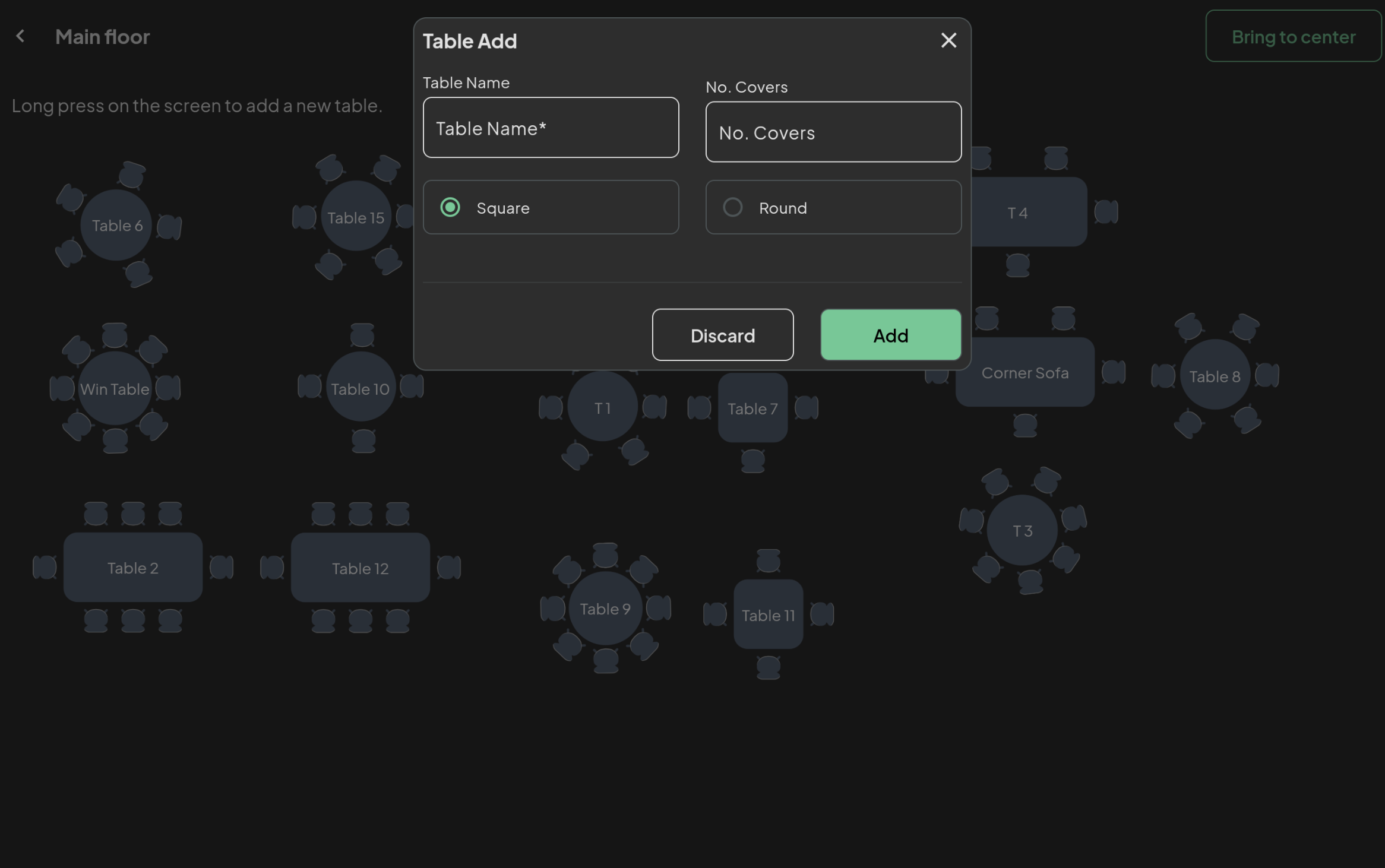ACE POS provides a simple and intuitive way to create floors and tables within the software.
To manage or add a new table, go to Setting -> Table Mgt, and choose an existing floor.
If tables have already been created, a list of them will be displayed.
To add a new table, long-press on the screen to open a pop-up dialog. Here, you can enter the floor name, specify the number of covers, and choose the table style.