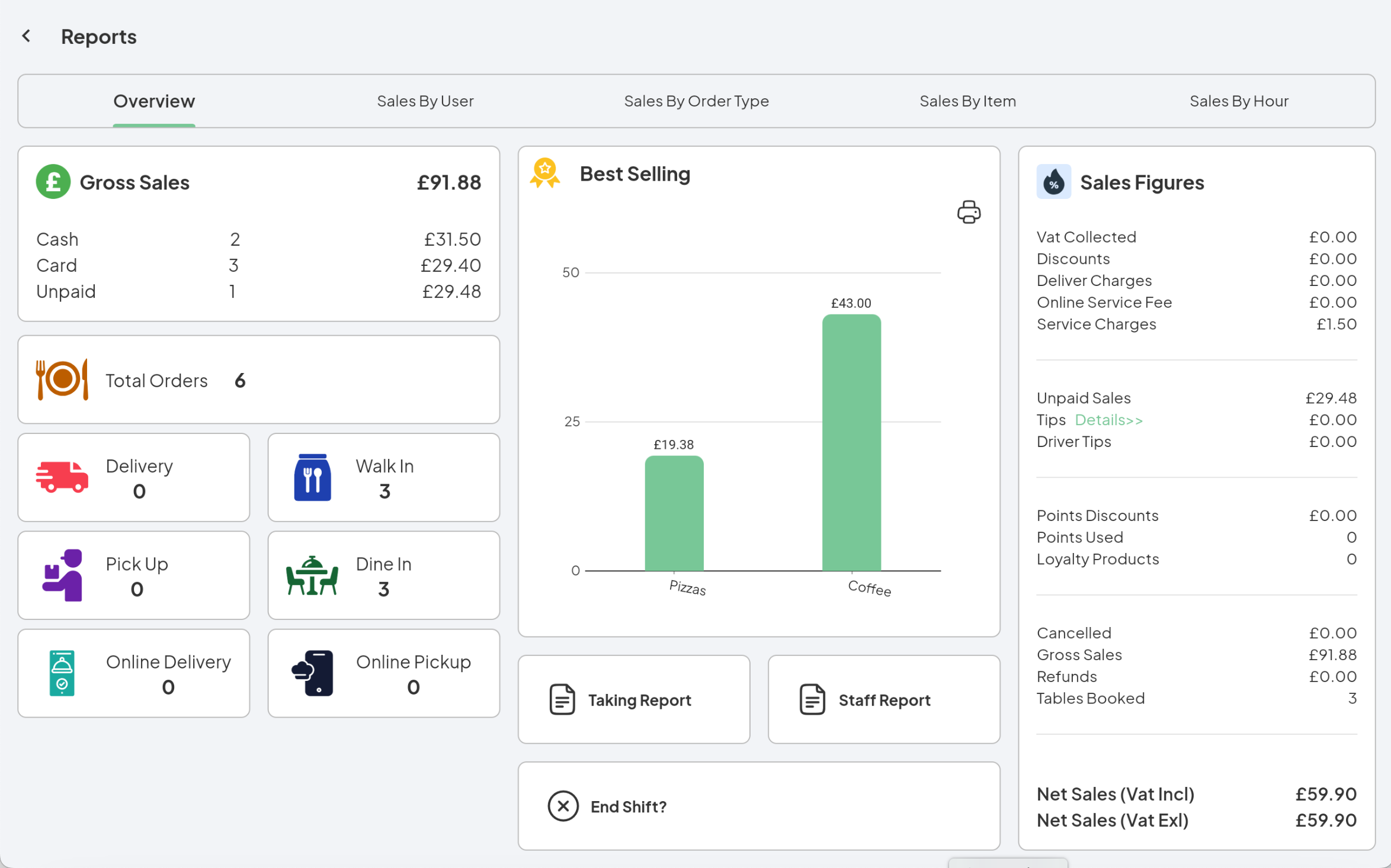ACE POS Reporting Features #
ACE POS provides detailed reporting on both the POS application and the Back Office for efficient business management.
POS Application Reports #
- Shift-Based Reports: Sales and other shift-related data are calculated based on the most recent [End Shift] action.
- Data Clearance: Once an End Shift is triggered, all sales data is cleared from the device to maintain security and optimize hardware storage.
Back Office Reports #
- The Back Office retains all sales data in real-time, allowing you to track sales figures anytime, anywhere.
Accessing Reports in the POS App #
Navigate to Settings → Reports to view the following reports:
- Overall Sales Report
- Sales by User (Staff)
- Sales by Order Type
- Sales by Hour
- Sales by Item
Sales Figures Breakdown #
Reports calculate figures based on the following logic:
- VAT: Total VAT collected, displayed as VAT-inclusive or VAT-exclusive.
- Discounts: Total discounts provided during the current shift.
- Delivery Charge: Total delivery charges collected from telephone and online orders.
- Service Charge: Total service charge collected for dine-in orders.
- Unpaid Sales: Total amount of orders not marked as cash or card and remaining unpaid.
- Tips: Total tips collected. You can view tips collected by individual staff by tapping [Details].
- Discount Points: Total discounts provided through loyalty points.
- Cancelled Orders: Total value of cancelled orders.
- Gross Sales: Total sales amount, including cash, card, and unpaid orders.
- Refunds: Total amount refunded during the shift.
- Table Bookings: Total number of table bookings.
- Net Sales (VAT Incl.): Total sales amount, including VAT.
- Net Sales (VAT Excl.): Total sales amount, excluding VAT.
Additional Report Types #
Sales by Staff #
Displays the total amount and the number of orders taken by each staff member.
Sales by Order Type #
Breaks down sales data by order type (e.g., takeout, dine-in, collection).
Sales by Item #
Displays detailed data for each item sold during the current shift.
Sales by Hour #
Shows the total sales amount for each hour during the current shift.
This comprehensive reporting system ensures real-time insights into your business performance. Let me know if you need further details or clarifications.