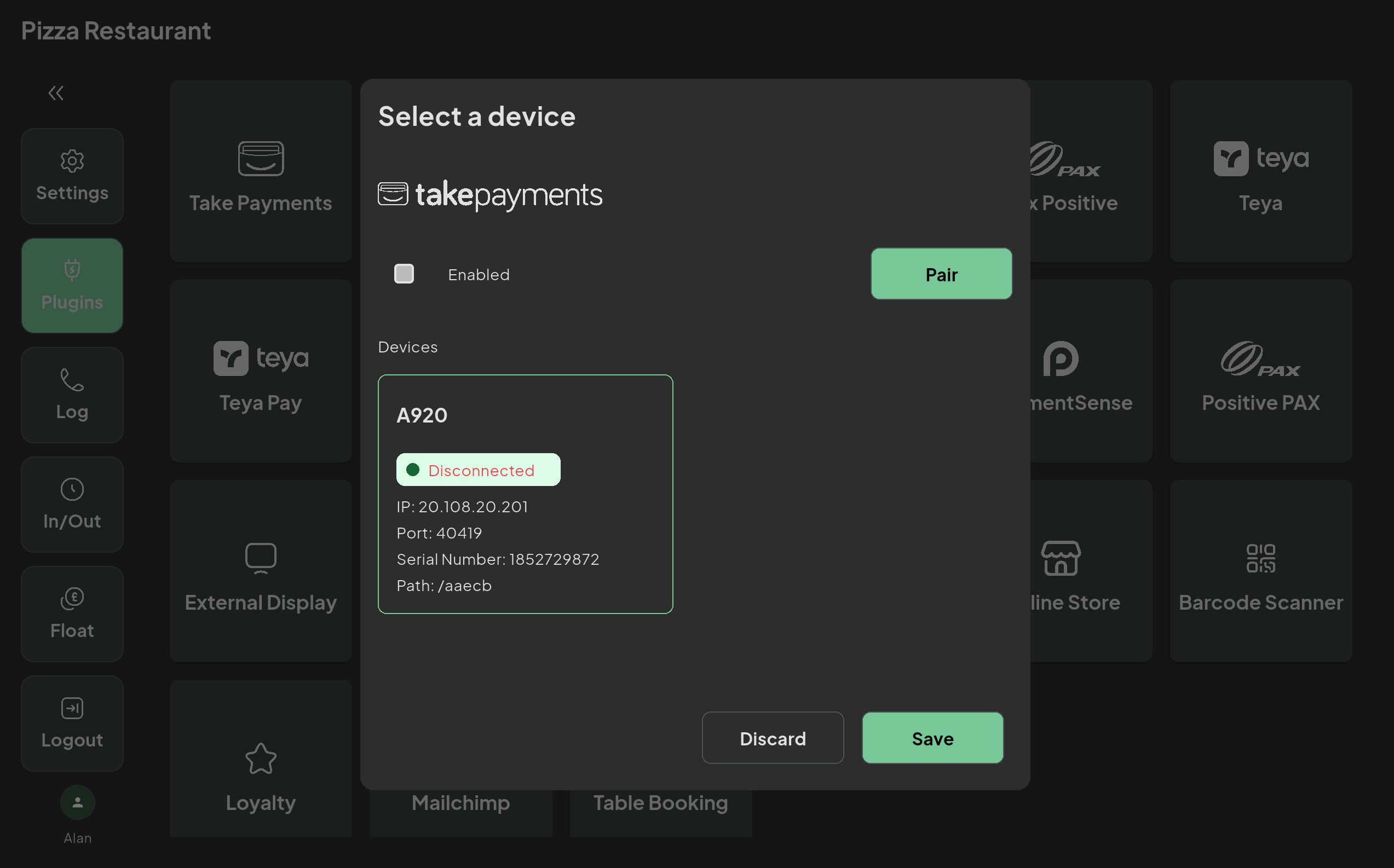How to Set Up Take Payments on ACE POS
Before starting, obtain the following credentials from Take Payments:
- Client ID
- Secret Key
Step-by-Step Setup: #
- Log in to your back office.
- Go to Restaurant Setting > Integrations.
- Enter the Client ID and Secret Key provided by Take Payments, then click Save.
Pairing the Card Machine in ACE POS App: #
- Open the ACE POS application.
- Power on the Take Payments card machine and set it to Integrated Mode.
- The machine will display the following information:
- IP Address
- Port
- Serial Number
- Path
- In the ACE POS app, go to Plugins > Take Payments, then tap on [Pair].
- Enter the details shown on the card machine and press Pair.