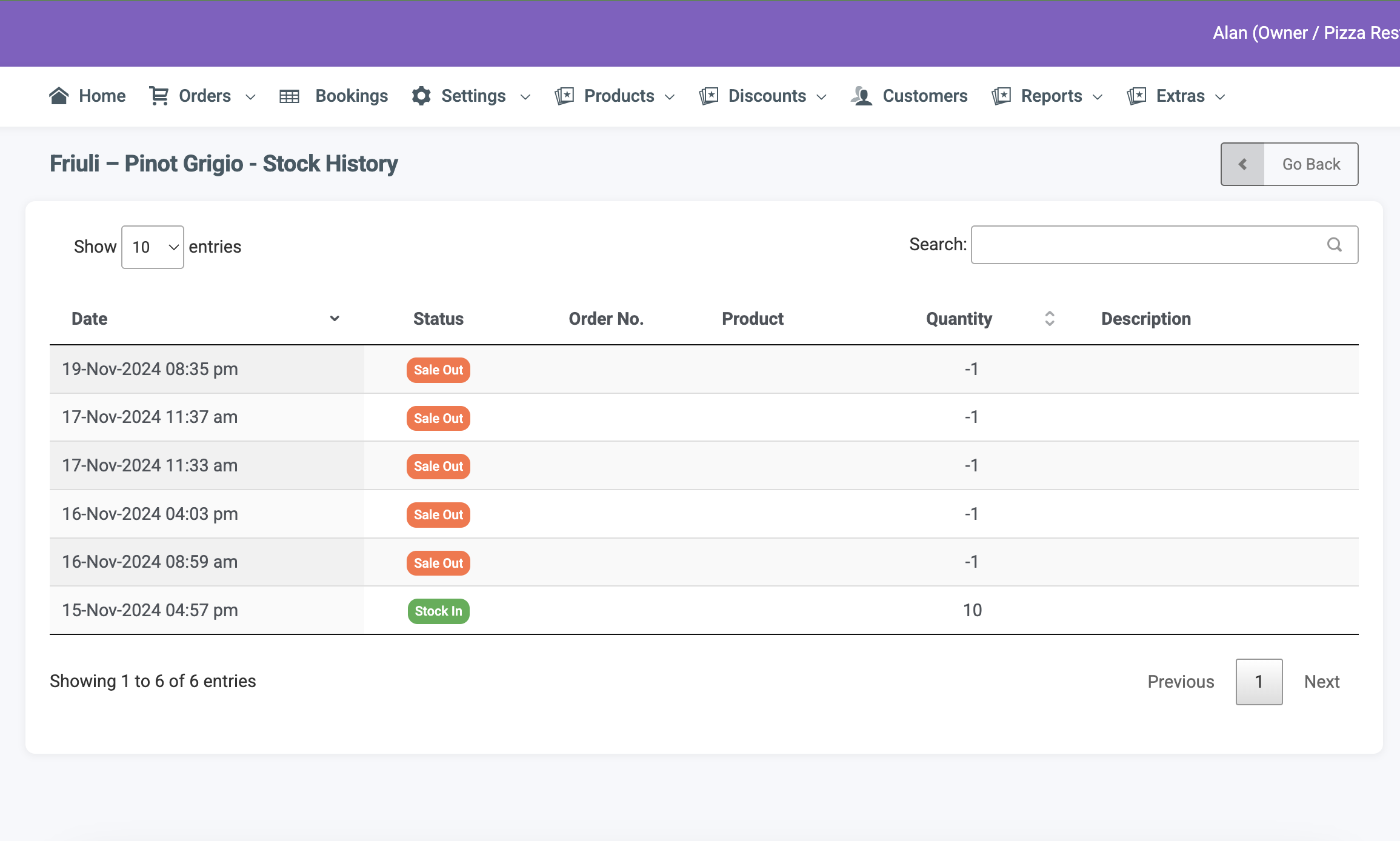There are two built-in reports available for accessing stock history:
- Stock Item History:
On the Stock Control page, click the history icon next to an item in the list. This opens a detailed page showing the stock item’s history, including deductions, sales, and wastage records. - Stock Report Overview:
Navigate to the Reports section and select Stock Report. This provides a summary of stock items sold.