VAT Settings in ACE POS #
Accessing VAT Settings #
To configure VAT settings in the POS App:
- Navigate to Settings → VAT & Charges.
- Set the VAT rate and specify whether VAT should be included or excluded in the product price.
Product VAT Settings #
- You can configure VAT for individual products in the Product Edit screen.
- Each product can be set as VAT-applicable and assigned a custom VAT rate.
- If the product’s VAT rate is set to 0, the system will default to the main VAT setting.
- If a specific VAT rate greater than 0 is entered for the product, that rate will override the main VAT rate and be applied.
These flexible settings ensure precise VAT management tailored to your business needs.
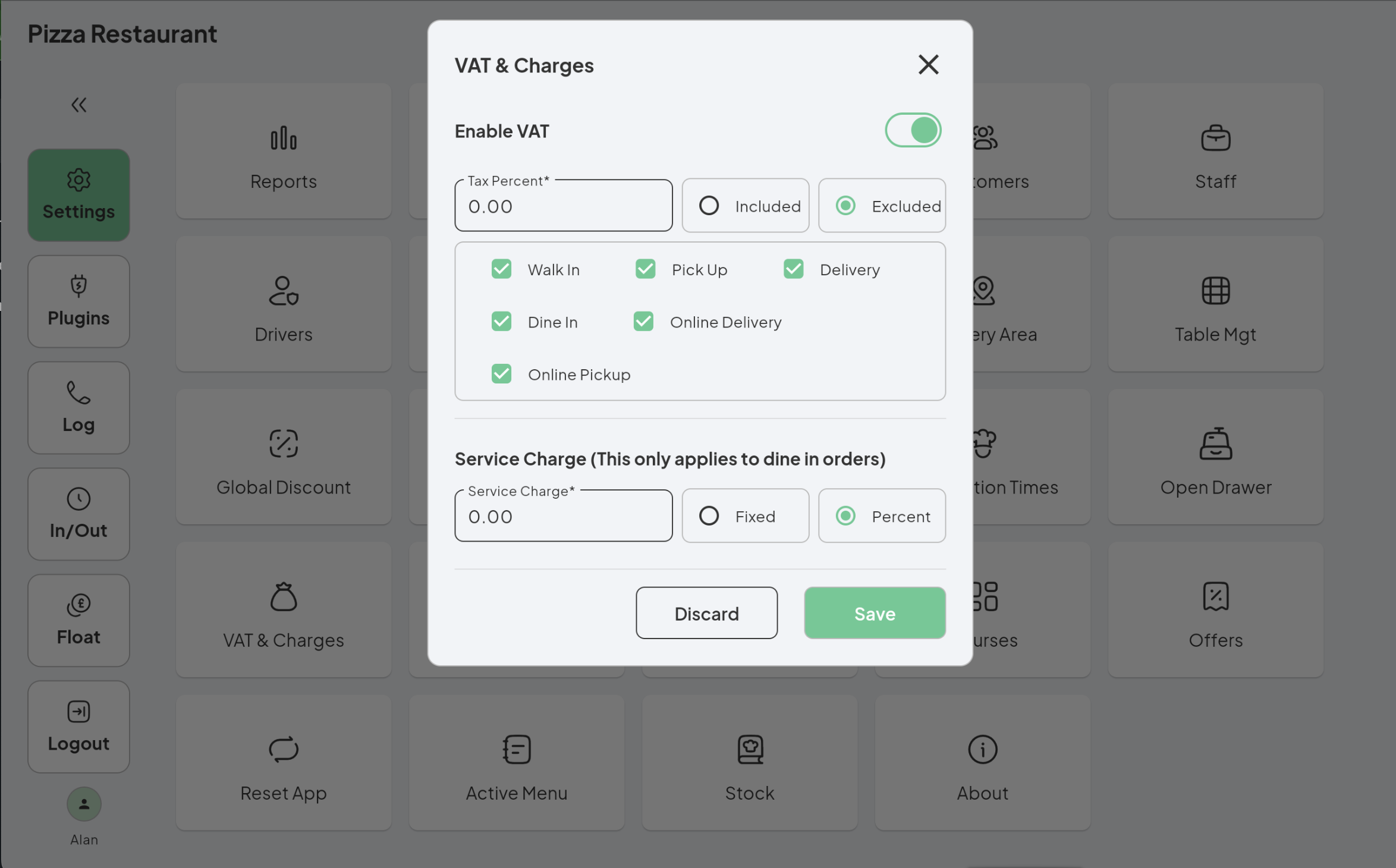
ACE POS VAT Setting





