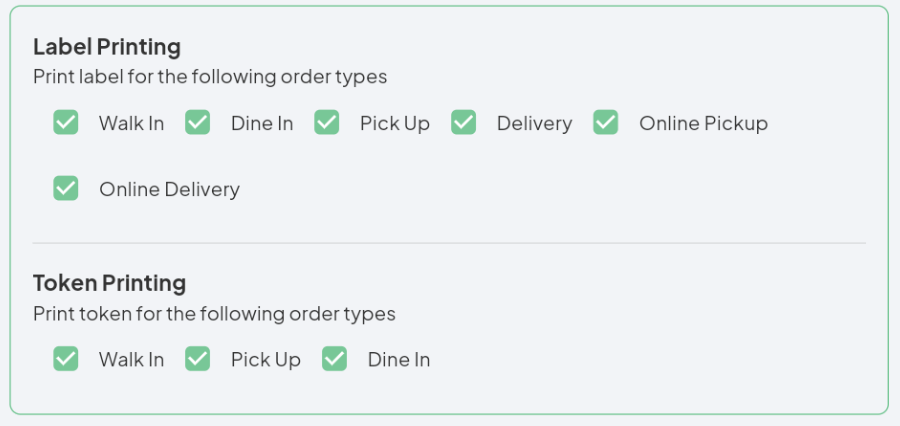Configuring Label and Token Printing in ACE POS #
Label Printer Setup:
You can add a label printer to generate labels for each order. These labels are printed line by line and can be affixed to containers or wrappers for easier preparation.
- Labels can be excluded for specific order types, as shown in the screenshot.
- To configure the label printer settings, navigate to:
Settings -> Printer Config -> Label Printing
Token Printing Exclusions:
Token prints can also be excluded for certain order types. Refer to the screenshot for applicable settings.
These features allow for greater customisation of your printing workflow based on order types and preparation needs.