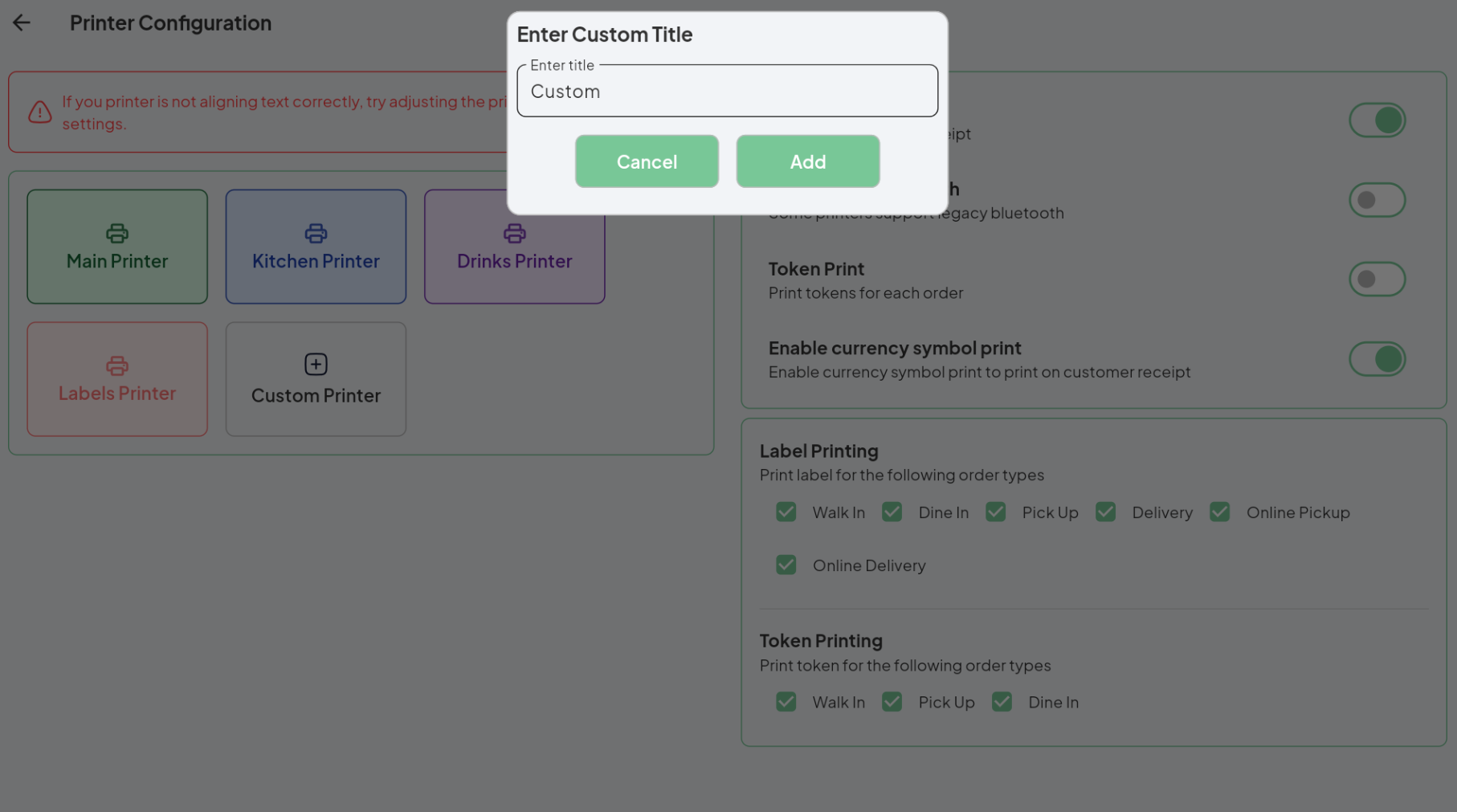ACE POS allows you to configure an unlimited number of printers, enabling you to route specific items to designated printers. To set up a custom printer:
- Navigate to Settings -> Printer Config.
- Select Custom Printer.
- Enter a custom name for the printer.
- Choose the appropriate interface: USB, Wi-Fi, or Bluetooth.
This flexibility ensures that each item can be directed to the appropriate printer, streamlining your operations.