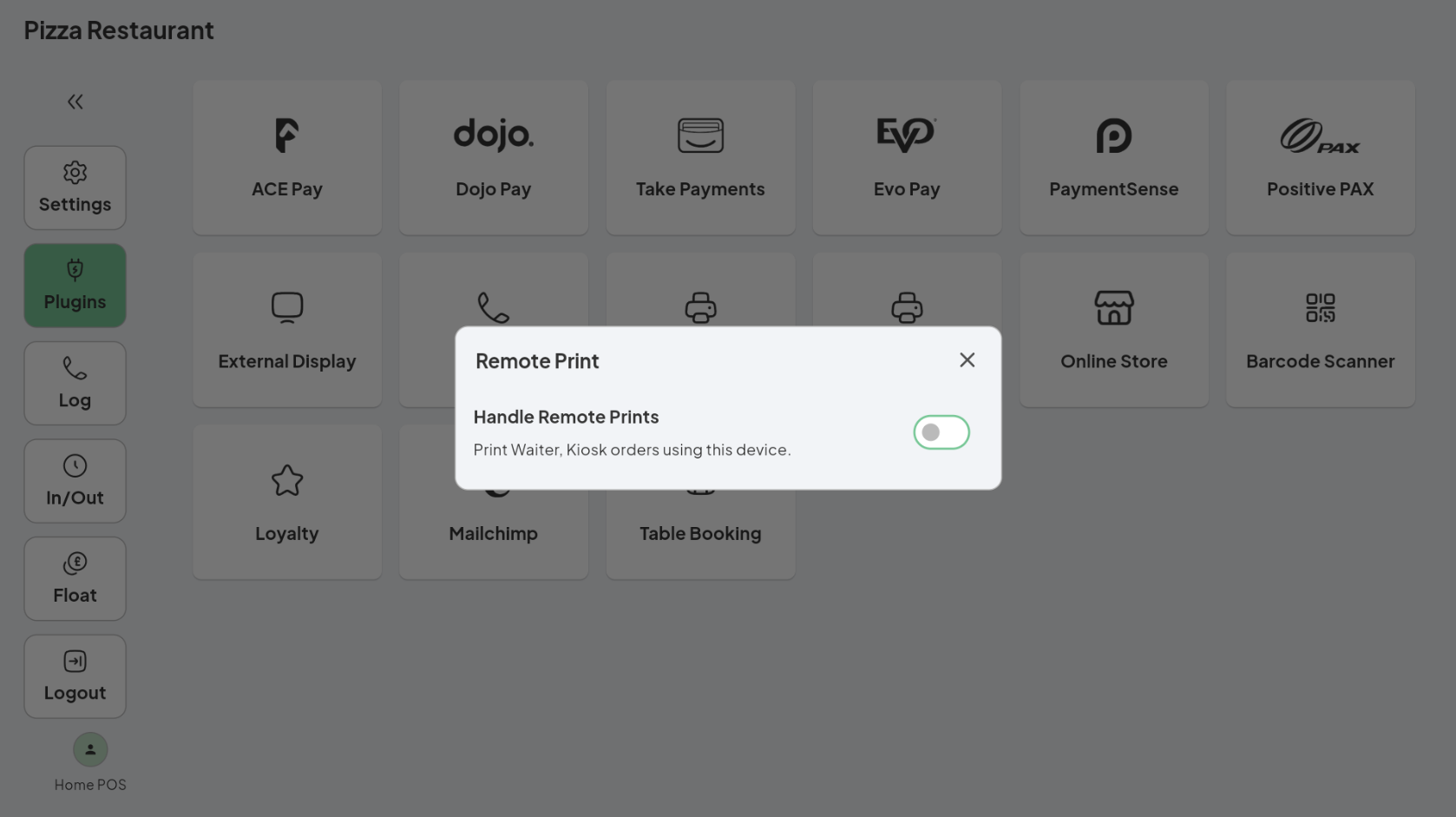ACE POS features cutting-edge technology with integrated remote printing capabilities.
Instead of connecting printers directly to the Waiter application, follow these steps:
Cloud printing:
- On ACE POS, go to Settings.
- Select Plugins.
- Choose Remote Print.
Now, all orders placed through the Waiter application will be sent to the ACE POS via our cloud servers and printed remotely.
Direct printing:
If you prefer printing directly from the Waiter application instead of using the cloud, follow these steps on the Waiter app:
- Go to Settings.
- Select Print Settings.
- Choose Print Interface.
- Save the settings.
If you opt for direct printing, ensure that [Remote Print] is disabled on the ACE POS to avoid receiving two copies of each order.