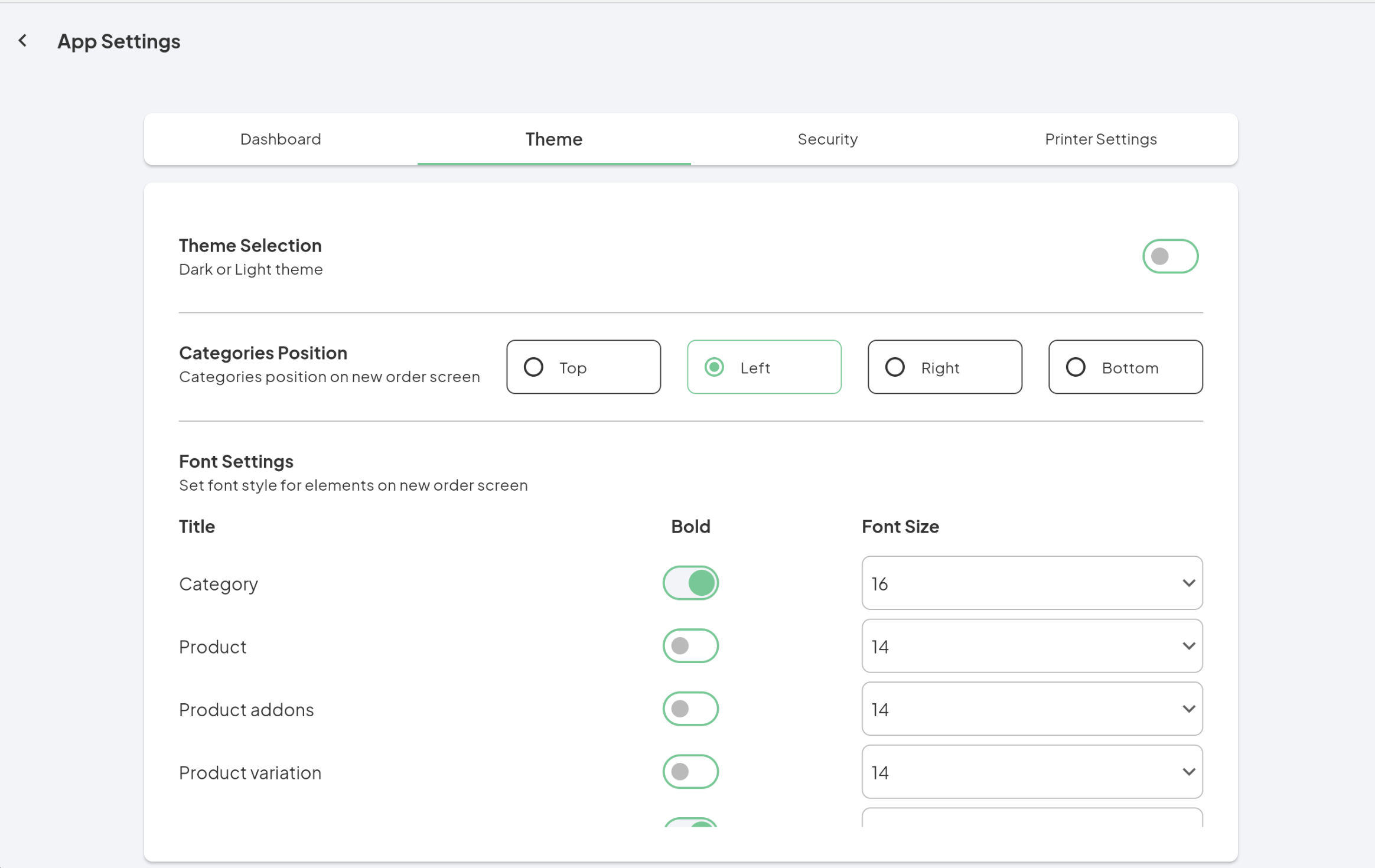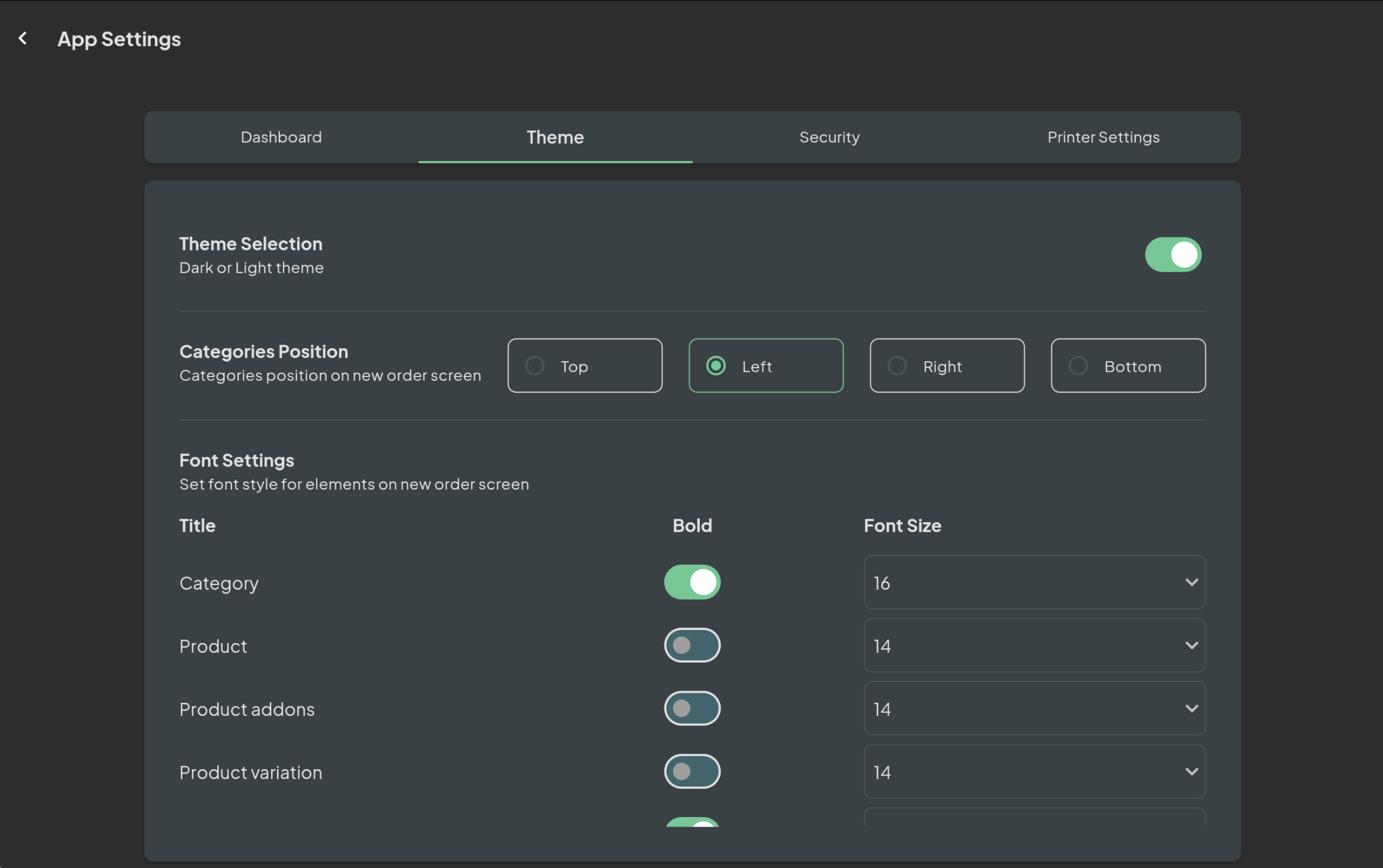ACE POS provides a range of options to customise the application according to your business needs.
Key Customisation Features: #
- Dark and Light Themes: Choose between dark and light modes to set the default color scheme of the application. You can switch between these themes anytime during operation.
Note: If you switch themes, you may need to adjust product text colours. For instance, if you transition from the light theme to the dark theme and the product names are set to black, you’ll need to change them to a lighter colour for better visibility.