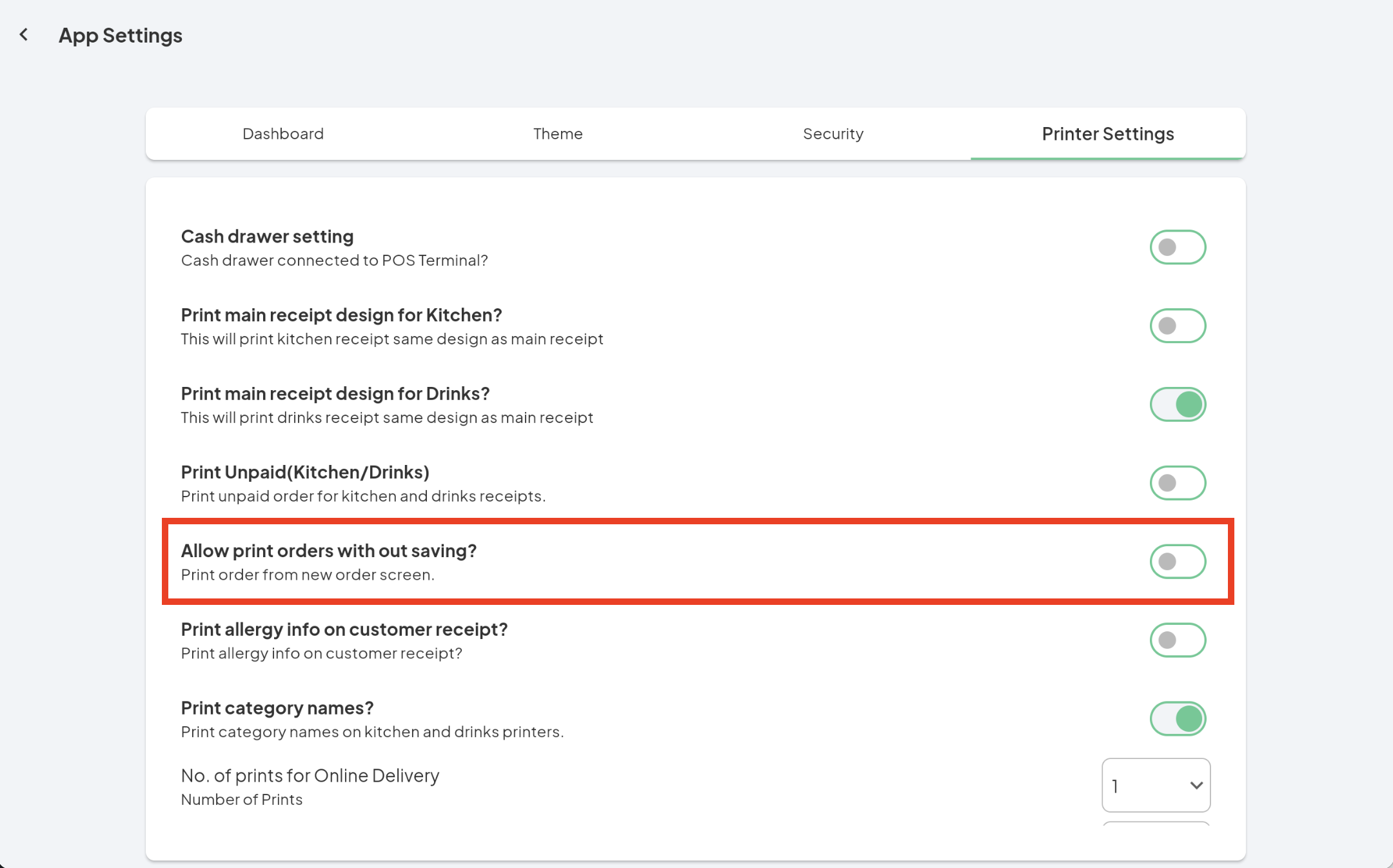By default, ACE POS saves every printed order, assuming the order has been taken and should be recorded in your sales.
If you prefer to print orders without saving them or adding them to your sales record, you can configure this in Settings → App Settings → Print Settings.
Note: When using this option, you’ll need to manually press the Print button when required, instead of the Save & Pay button.