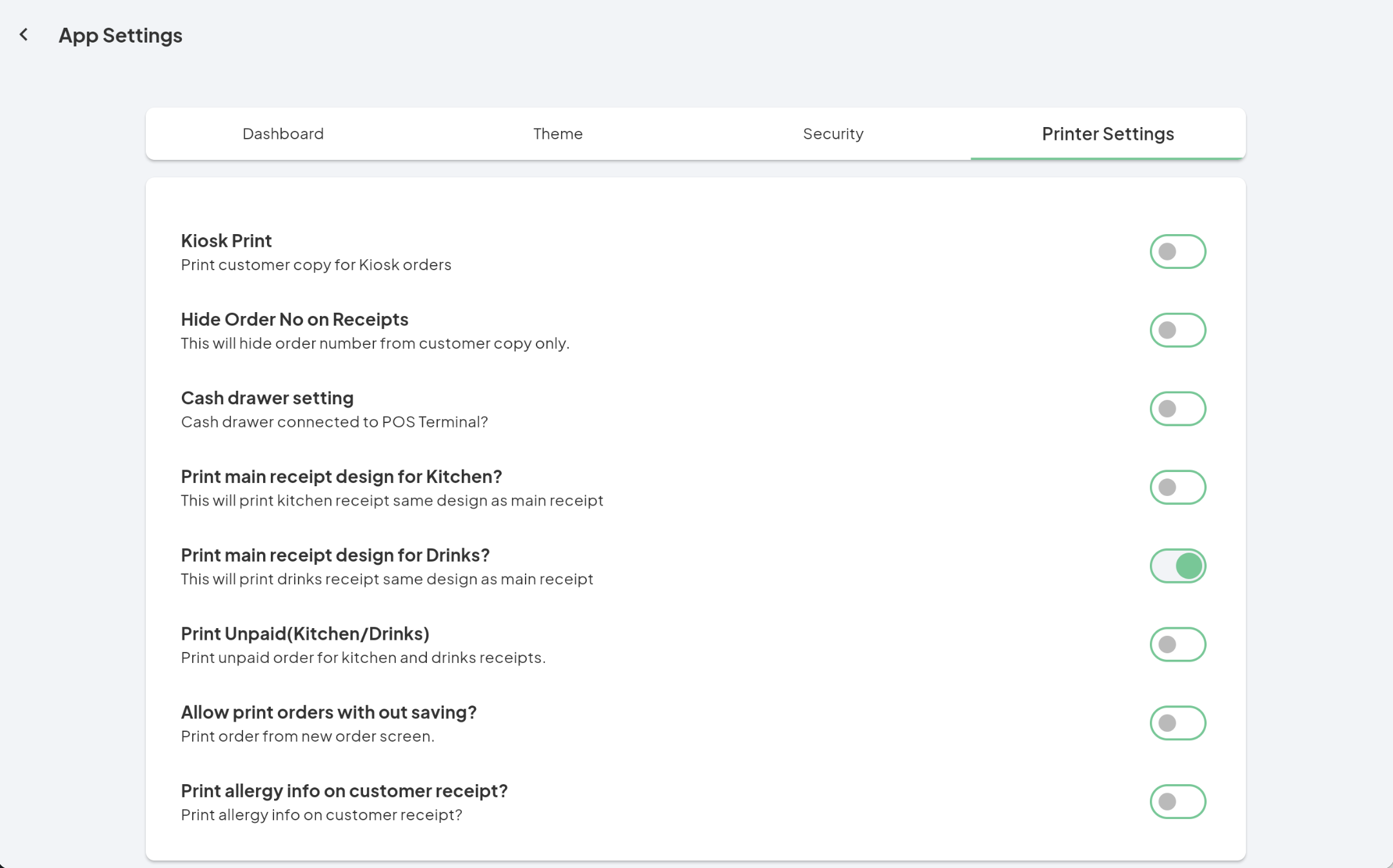ACE POS allows you to configure the POS printer to print duplicate copies of Kiosk orders. This provides staff with an additional copy at the counter for reference.
To enable this feature, go to Settings → App Settings → Print Settings.
Please note that this duplicate copy is optional and identical to the receipt the customer receives at the Kiosk. Meanwhile, Kiosk orders are sent to the kitchen or drinks printer in real time.