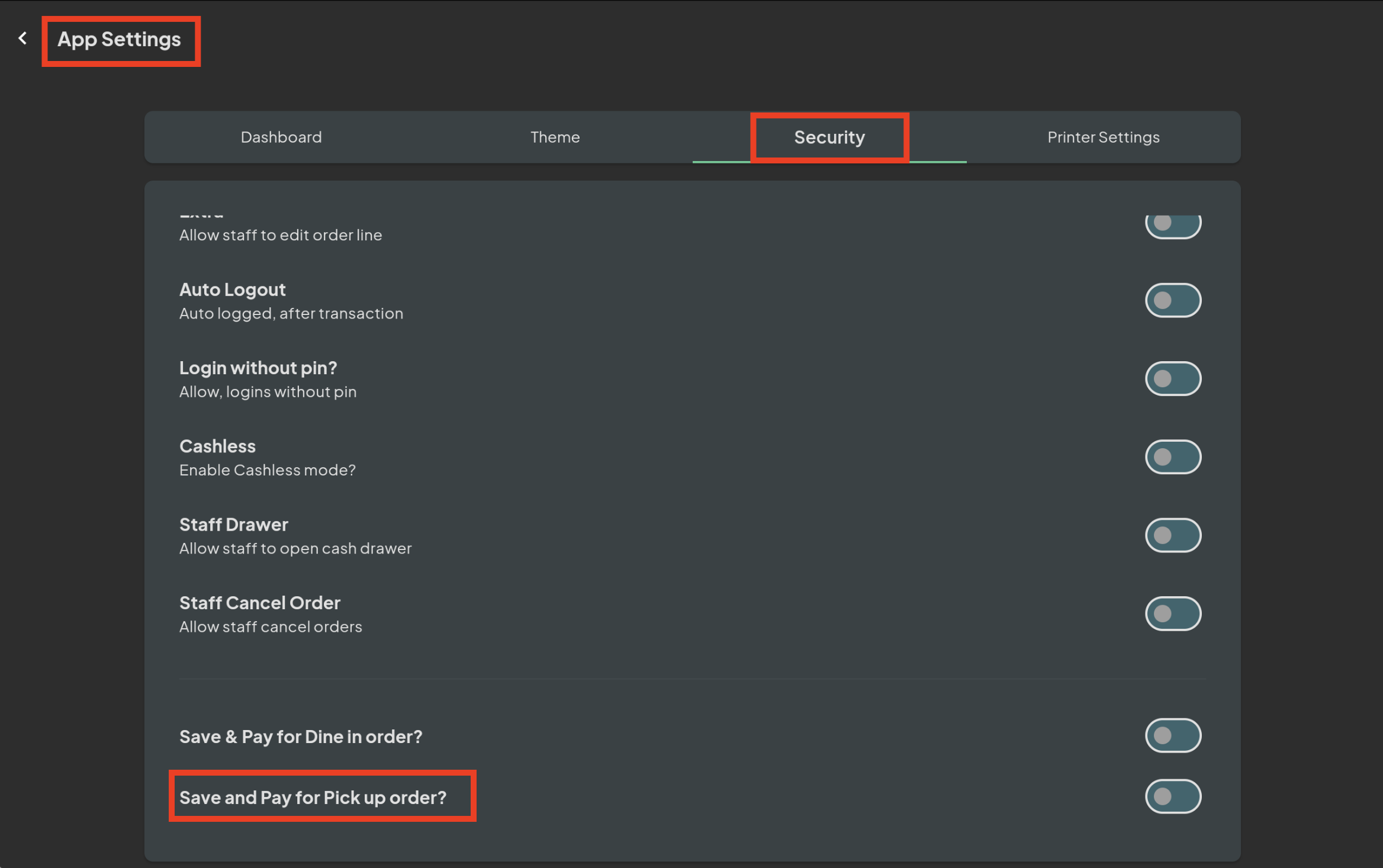By default, ACE POS displays [Save & Print] for telephone pickup orders, assuming the customer is not present when placing the order. The order will remain in the system until the customer visits the restaurant to collect it. At that point, you can locate the order in the Order List, Pending Orders, or Pickup Orders list.
Enabling Save & Pay for Pickup Orders: #
If you prefer to use [Save & Pay] for pickup/collection orders, follow these steps:
- Navigate to App Settings → Security.
- Scroll to the bottom of the page.
- Enable the Save and Pay for Pickup Orders option.