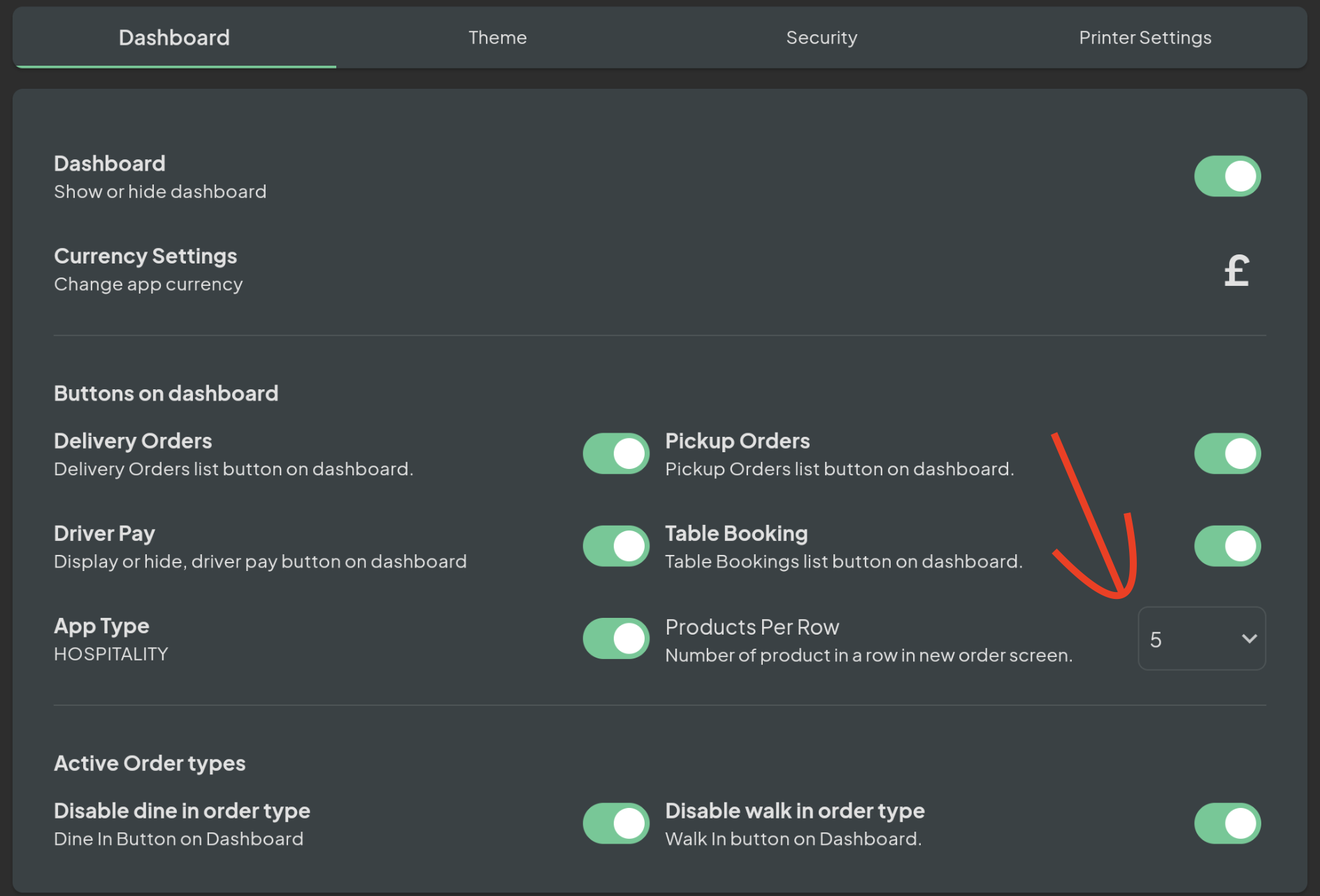With ACE POS, you can customize various functions within the app, including setting how many products are displayed per row on the order-taking screen.
To adjust this setting, navigate to Settings -> App Settings -> Dashboard, and select “Number of Products per Row.”