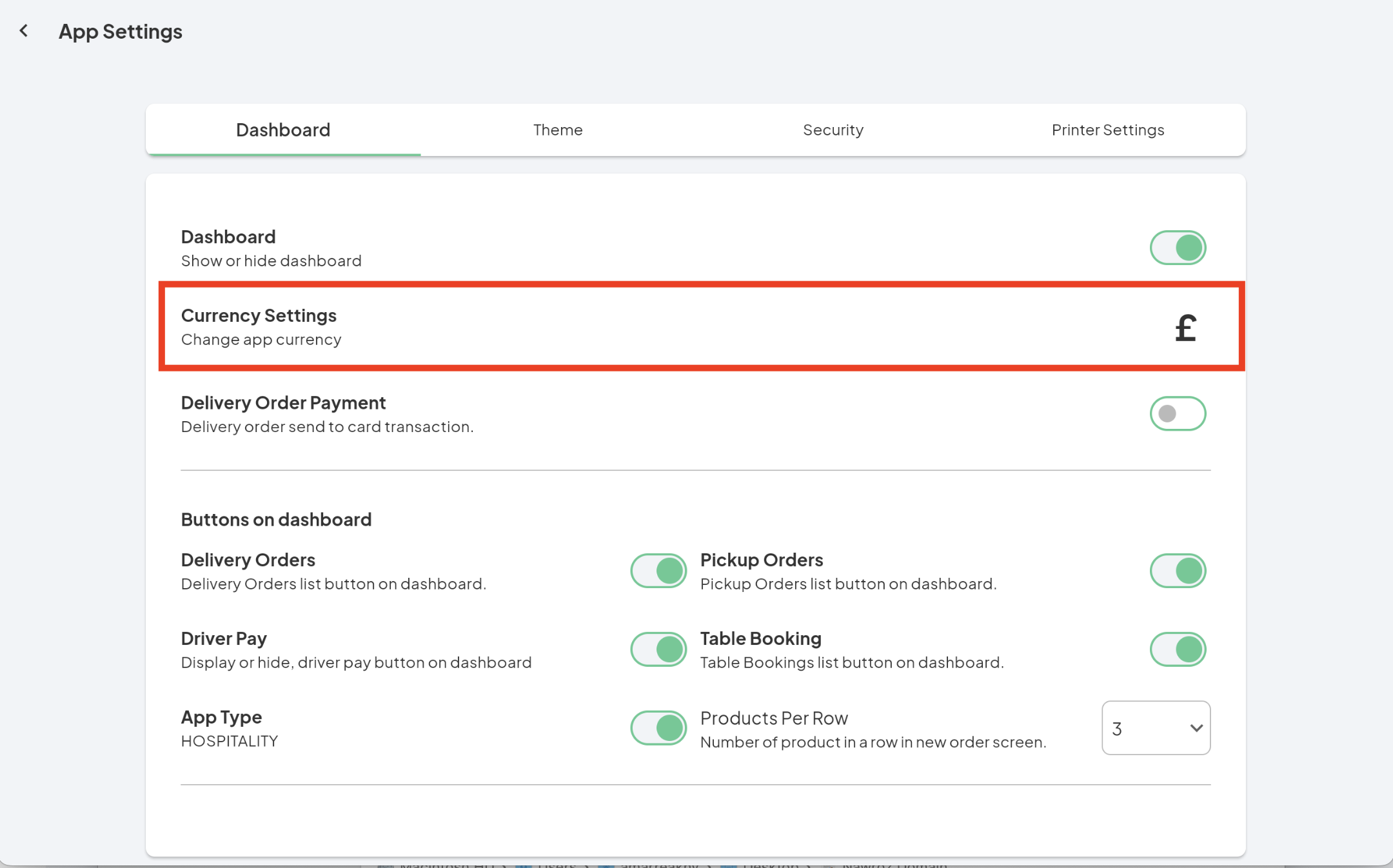You can customise the currency symbol displayed in ACE POS by navigating to Settings → App Settings → Dashboard.
Note: Some printers may not support printing the currency symbol. In such cases, ACE POS will omit the symbol from the printed receipt but will still display it within the app’s user interface.