To enable and use the Take Payments integration, first add the API keys in the back office under Settings -> Restaurant Settings.
In the ACE POS app, navigate to Plugins and select Take Payments.
Enter the device’s serial number, followed by its IP address and port number, then press Pair to complete the setup.
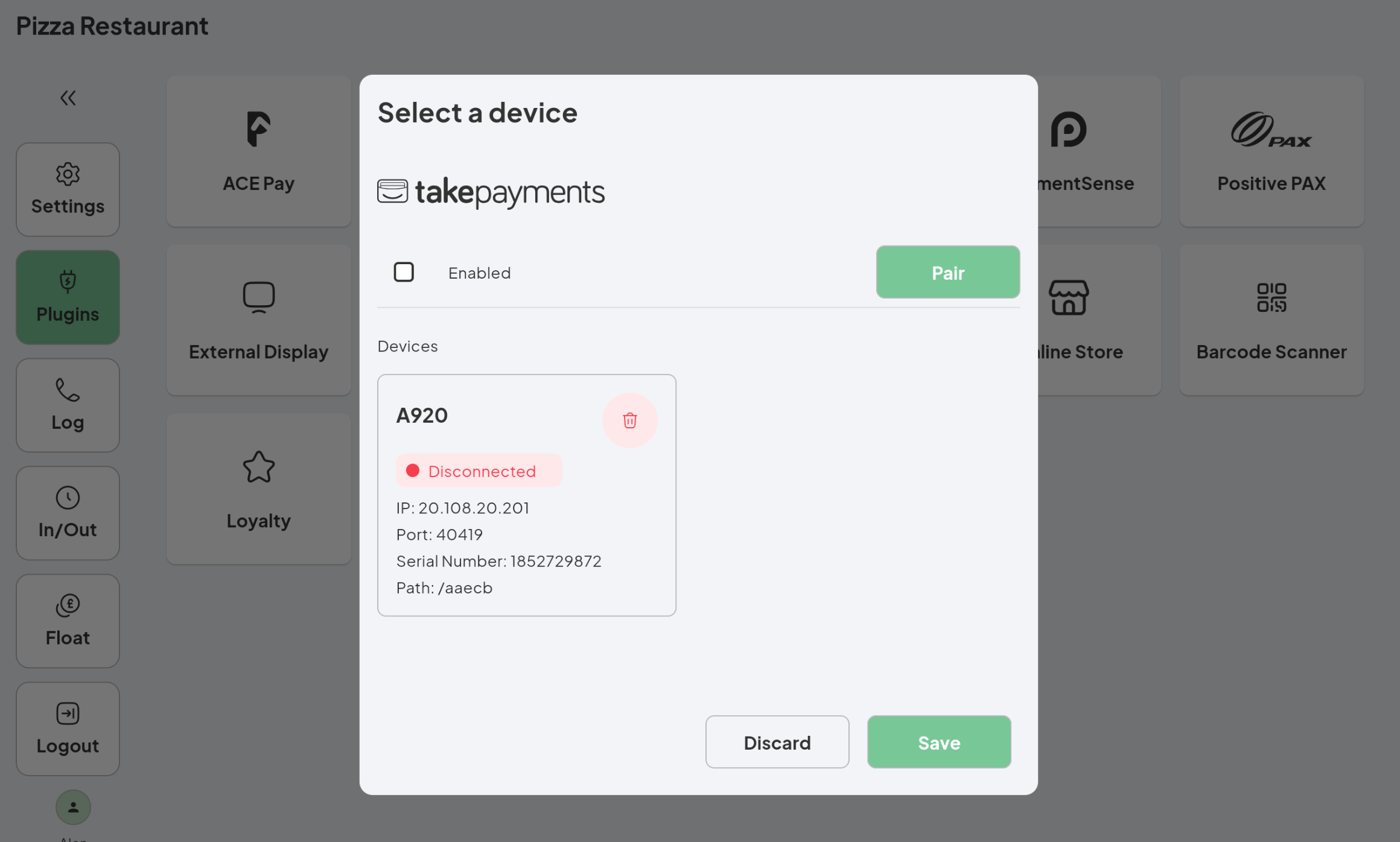
Take Payment





