Pax Positive is an omni-channel integration compatible with most payment apps on Pax devices.
To set it up, first ensure the “Web Link” mode is enabled on the Pax device. Then, in the ACE POS app, navigate to Plugins and select Pax Positive. A list of IP addresses will be displayed—select the one corresponding to your Pax machine. Finally, enter the code shown on the Pax device to complete the setup.
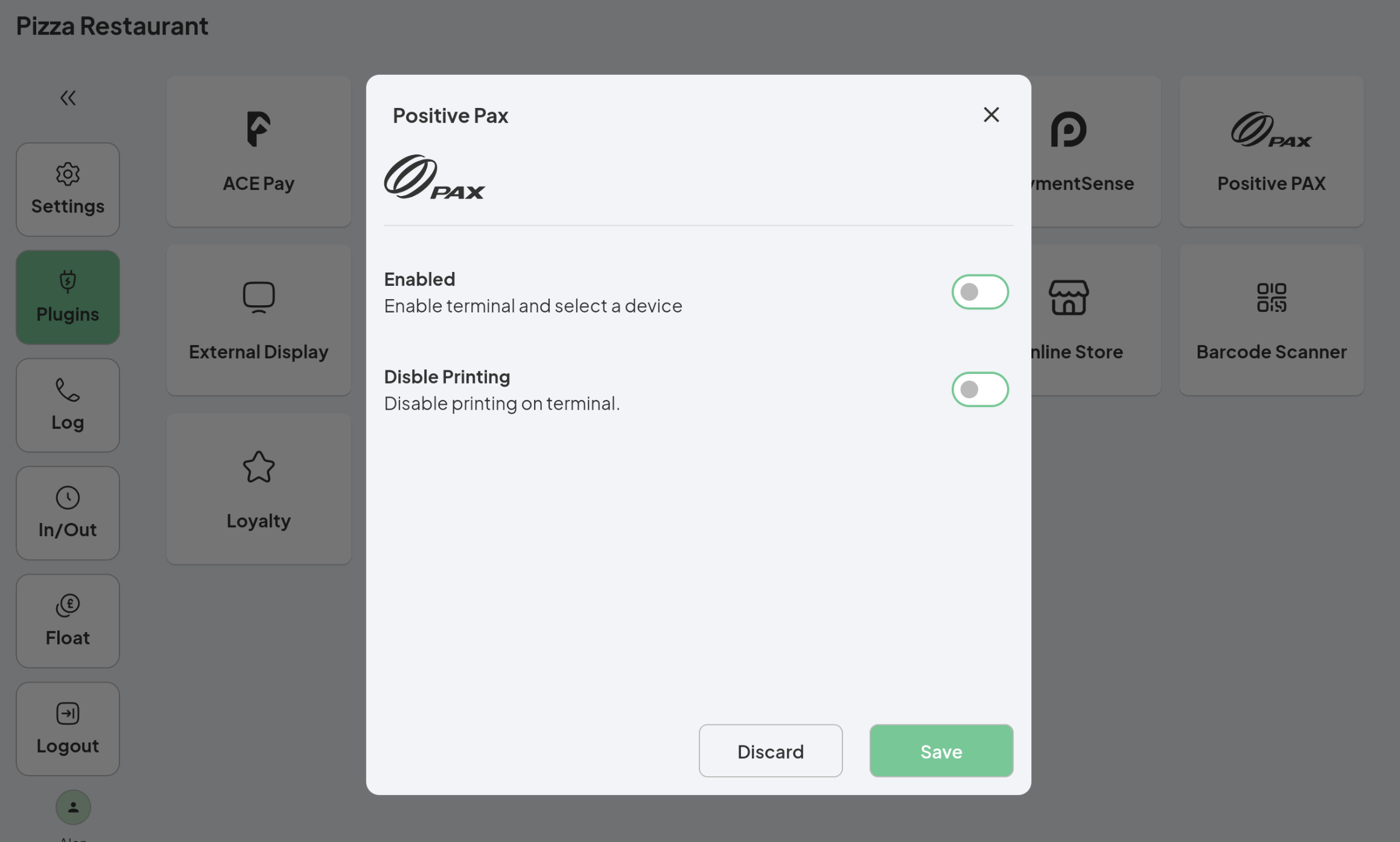
Pax positive





