E Merchant Pay (EMP) is a card processing bank integrated with ACE POS.
To connect, navigate to Plugins and select EMP. Wait for the card machine serial numbers to populate, then choose the desired machine, enable it, and save your settings.
Ensure you have your EMP credentials entered in the back office under Settings -> Restaurant Settings.
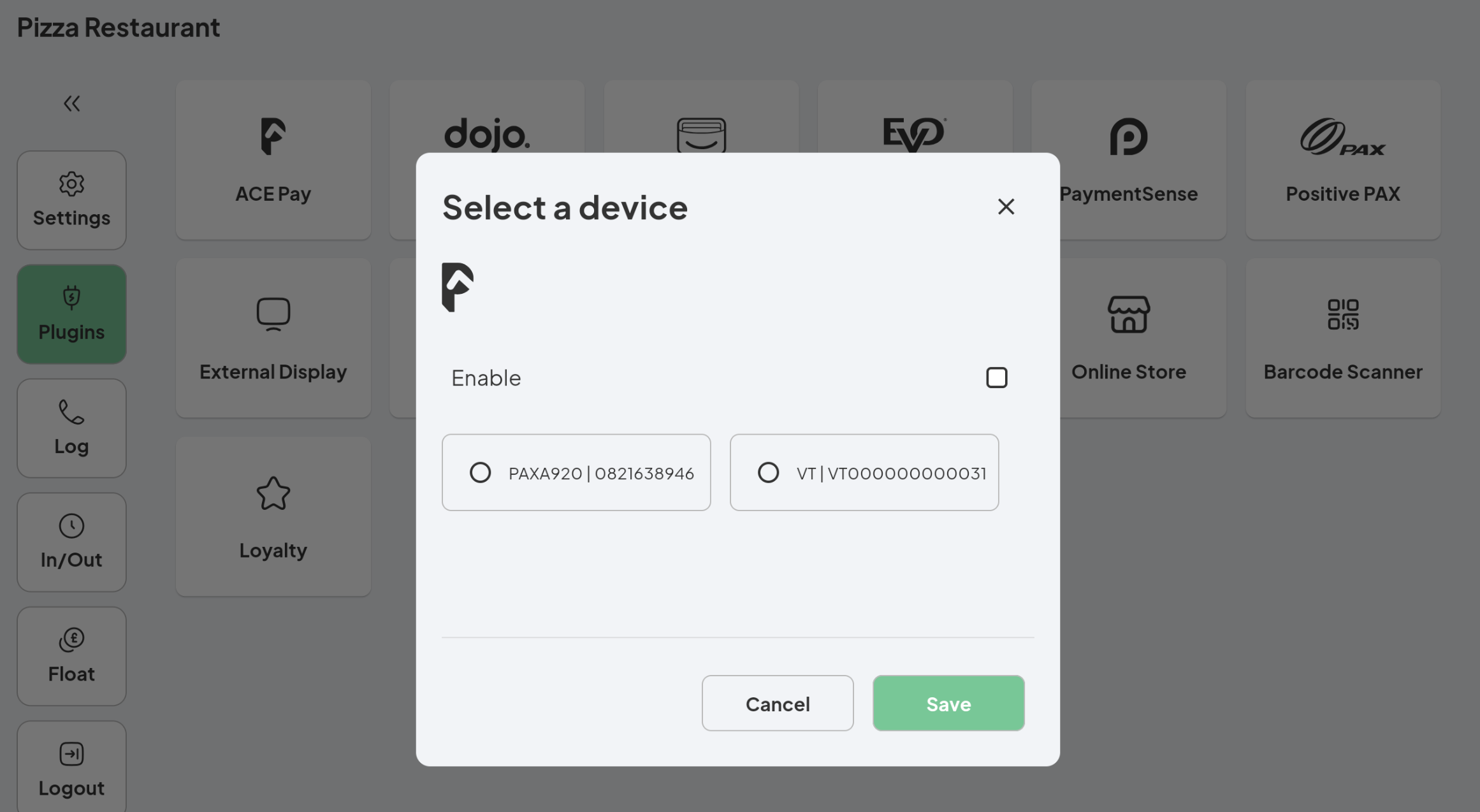
e merchant pay





