On the dashboard, the Online Orders button will flash and play an alert sound if there are any new or pending orders.
Tap the Online Orders button to view a list of online orders. Pending orders are highlighted with a red border and flash for visibility.
To manage an order, tap View, then press Accept or Cancel. During busy times, you can extend the “Wanted Time” by pressing the plus icon.
Customers will receive updates via email and push notifications.
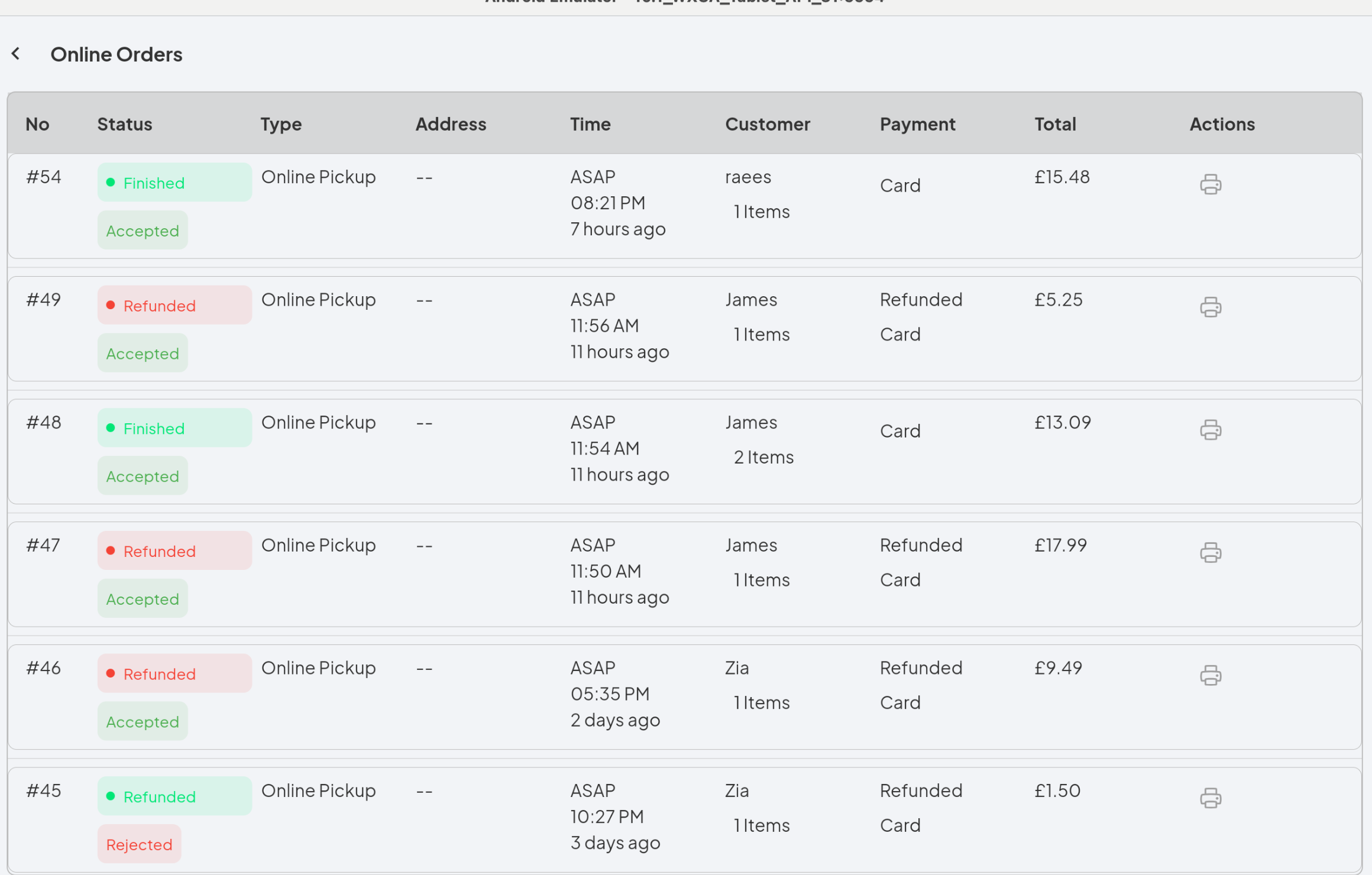
POS online orders





