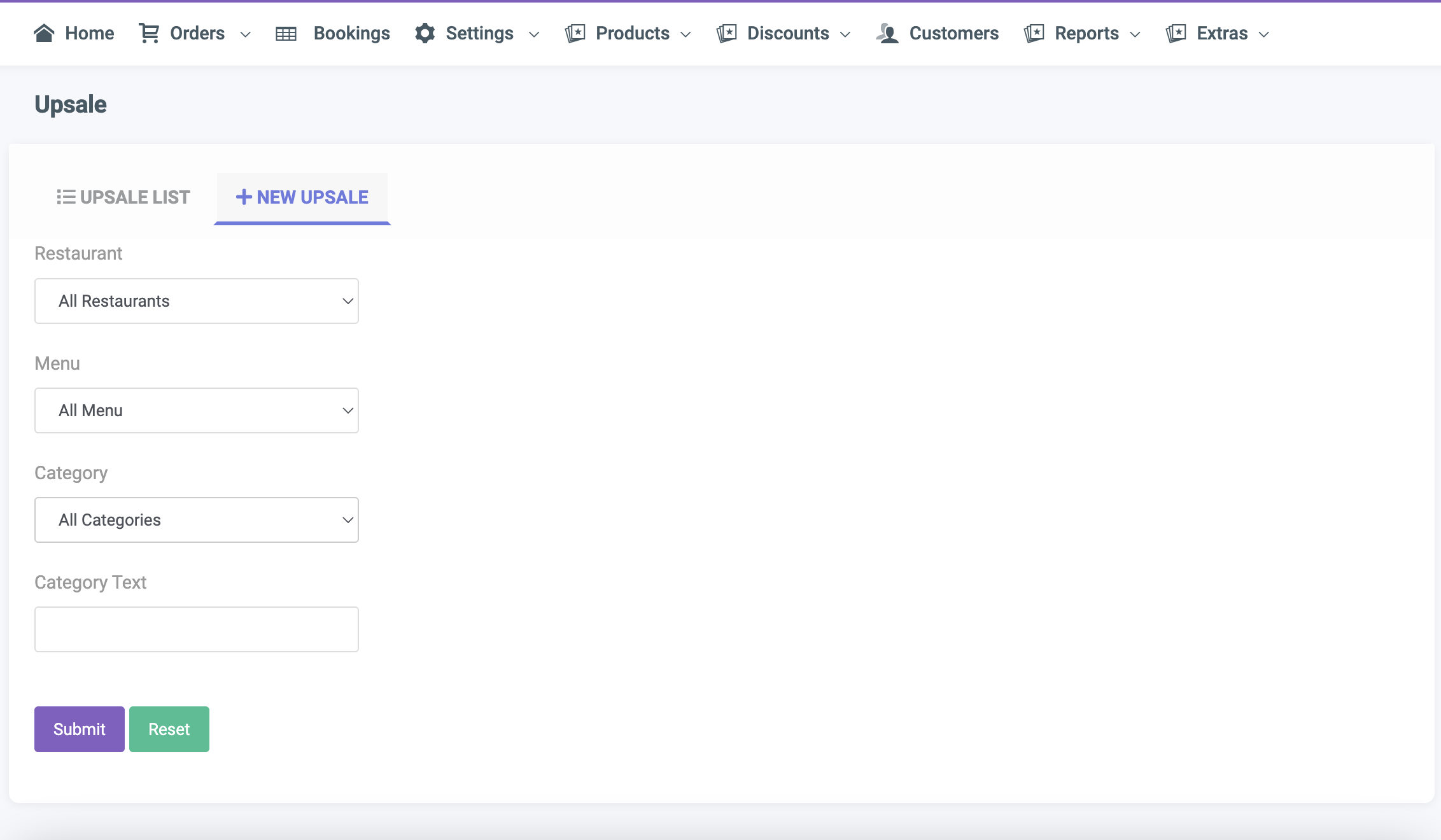Up-Sale is a powerful feature offered by ACE POS to boost sales!
Up-sale allows you to promote a set of products from a specific category to cashiers and self-checkout customers, encouraging them to add additional items to their cart.
How to Create an Up-Sale #
- Navigate to Products.
- Select the dropdown and choose [Up-Sale], then click [New Up-Sale].
- Configure the up-sale:
- Select the menu and category.
- Add a title, such as “Would you like to add some drinks?”. This title will be displayed to customers on the kiosk and to cashiers on the POS.
With this setup, customers and cashiers will see the suggested items and have the option to easily add them to the cart.