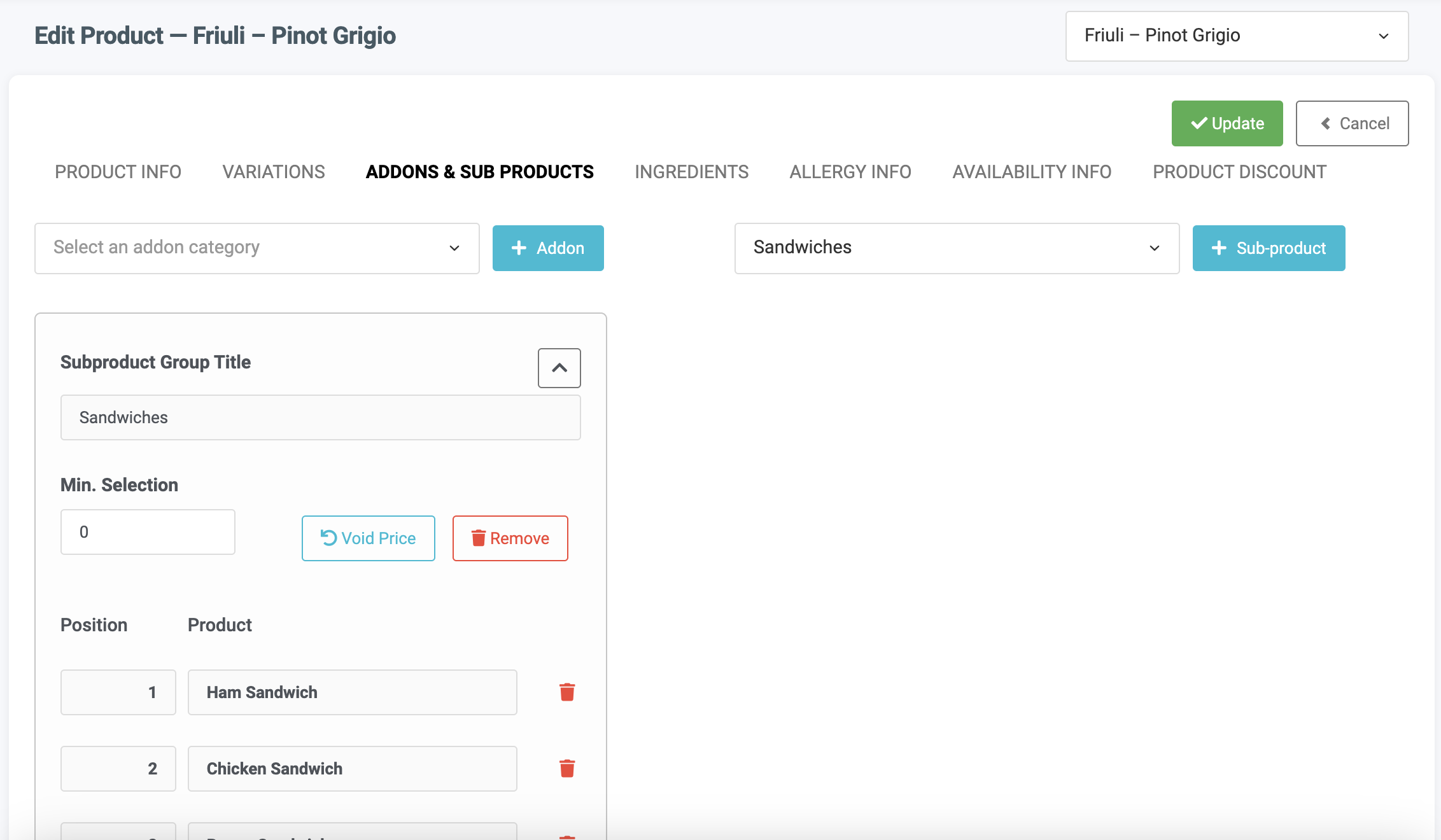Sub-products are essentially products that can be linked to another product, either as an entire category or individually selected items.
How to Link a Product/Category as a Sub-Product #
- Navigate to the Product Edit page.
- Go to the Add-on/Sub-Product tab.
- Use the dropdown menus:
- The left dropdown is for add-ons.
- The right dropdown is for sub-products.
- Select the relevant category and click Add. This will load all products belonging to that category.
- You’ll then be prompted with a dialog to:
- Include variations or just the product itself.
[Void Price] Set whether the sub-products should be charged or not.
[Min Selection] Define a minimum/maximum selection to prevent errors.