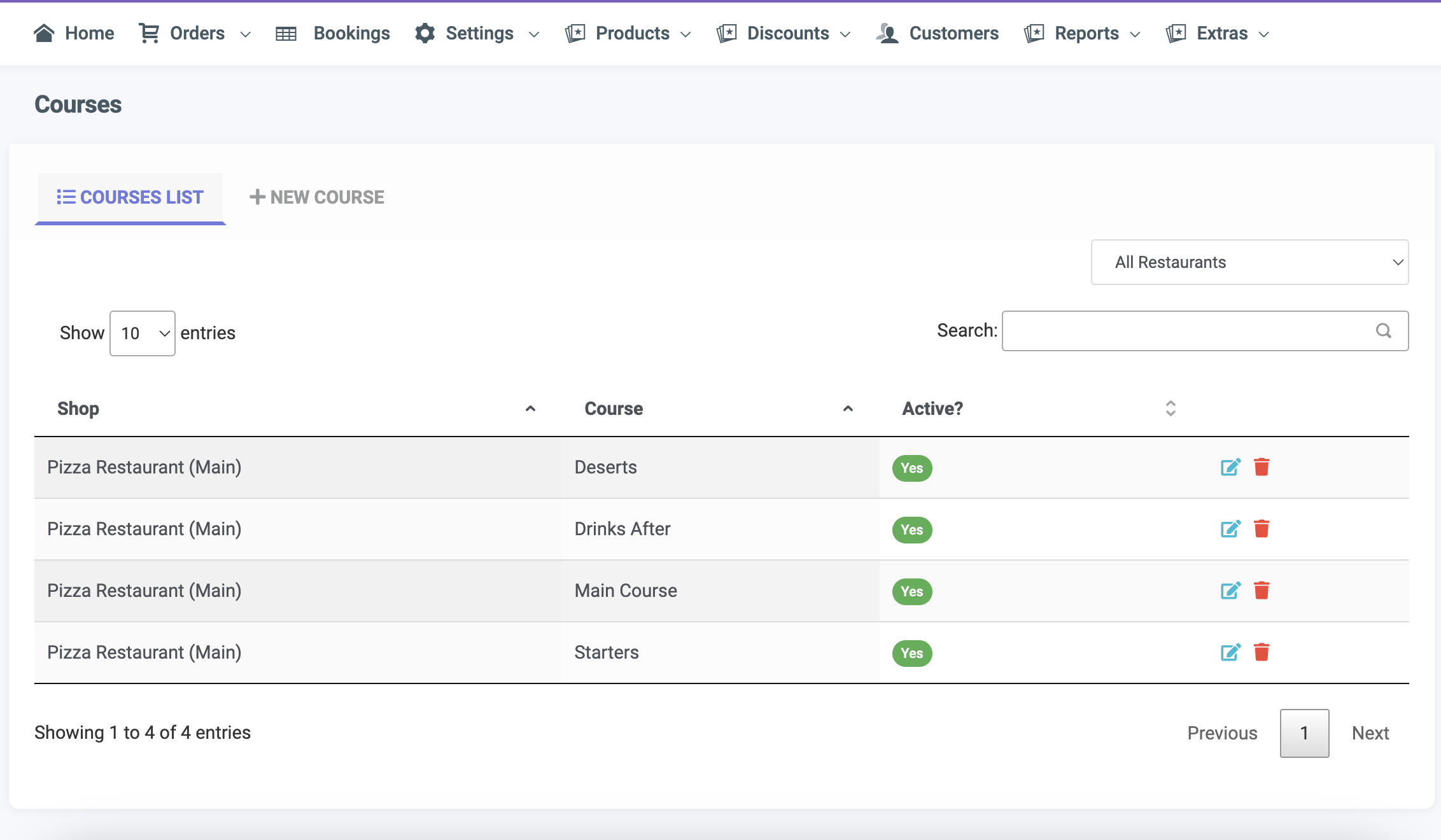Courses are placeholders used to divide an order into sections, such as starters, mains, desserts, etc.
To create courses:
- Navigate to Products → Courses and select [New Course].
- Once created, the courses will appear in ACE POS and can be used to organize orders by course names.
When an order is processed, the course name will be displayed above each dish on the kitchen printer or screen.