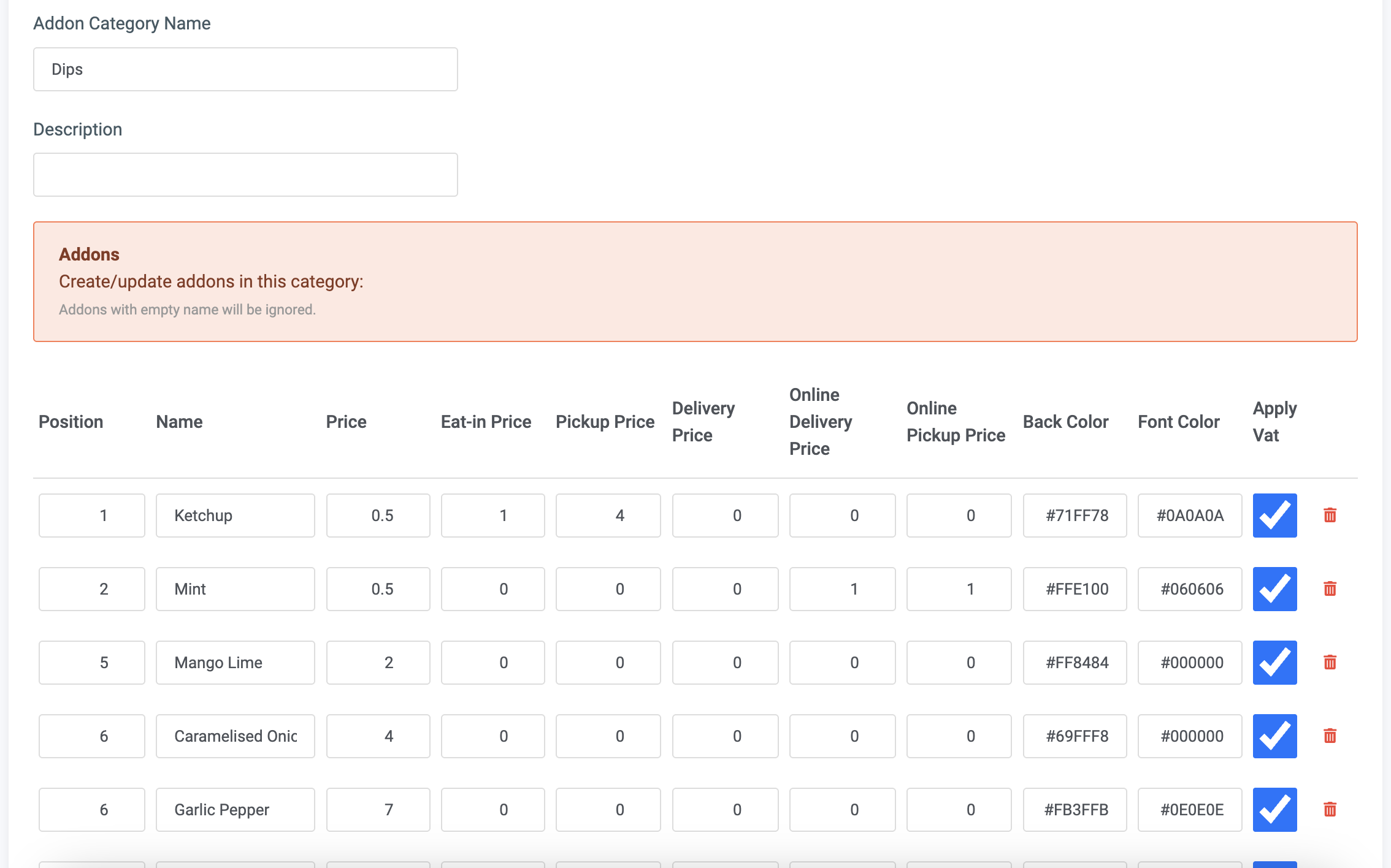Add-ons are optional extra items that can be linked to a product. They function like regular products but are only displayed when associated with a specific product.
To create an addon category:
- Navigate to Products → Addon and select [New Addon Category].
- Add a title, such as “Pizza Toppings,” and list addon names with their respective prices. You can add an unlimited number of variations.
- Addons can also have back and font colours set.
- Addons can be set to include in VAT or not.
Each addon supports up to six different prices for different order types. Alternatively, you can enter a price in the “Default Price” field and leave the others as 0. In this case, ACE POS will use the default price as the base price for all order types.