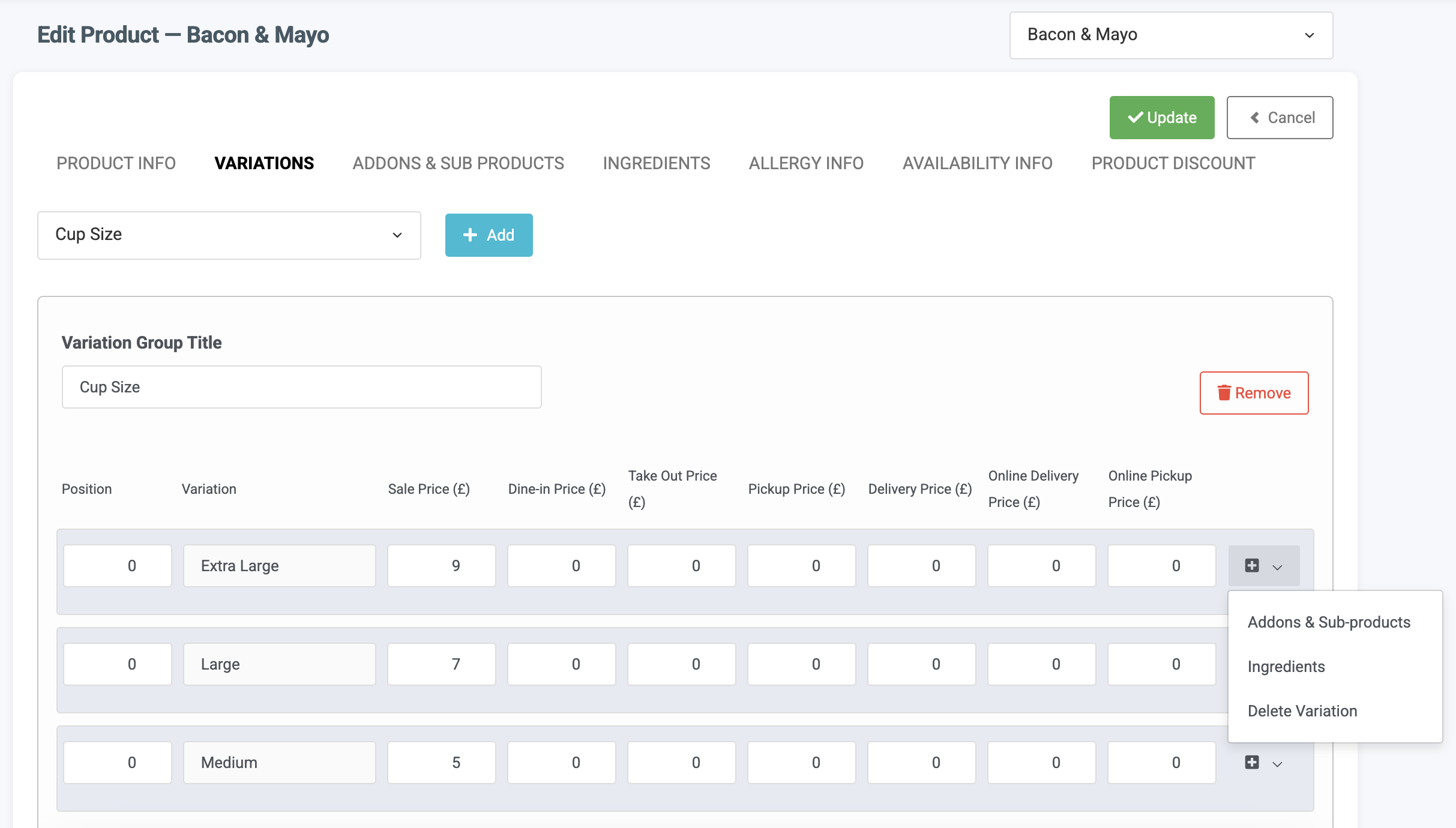In ACE POS, addons can be linked directly to a product or to specific variations of the product, if applicable.
To link addons to a product’s variations:
- Open the Product Edit page.
- Go to the Variation tab.
- Click the plus (+) icon next to the variation name.
- Select “Addon & Sub-products” from the options.
Steps to Add Addons:
- On the left, use the dropdown menu to select the desired addon.
- On the right, use the dropdown menu to select sub-products if needed.
- Press Add to complete the linking process.
Additional Settings:
- Min/Max Selection: Set the minimum and maximum number of addons that can be selected.
- Void Price: Configure this option to prevent a price change when specific addons are selected, which is especially useful for meal deals or combo offers.