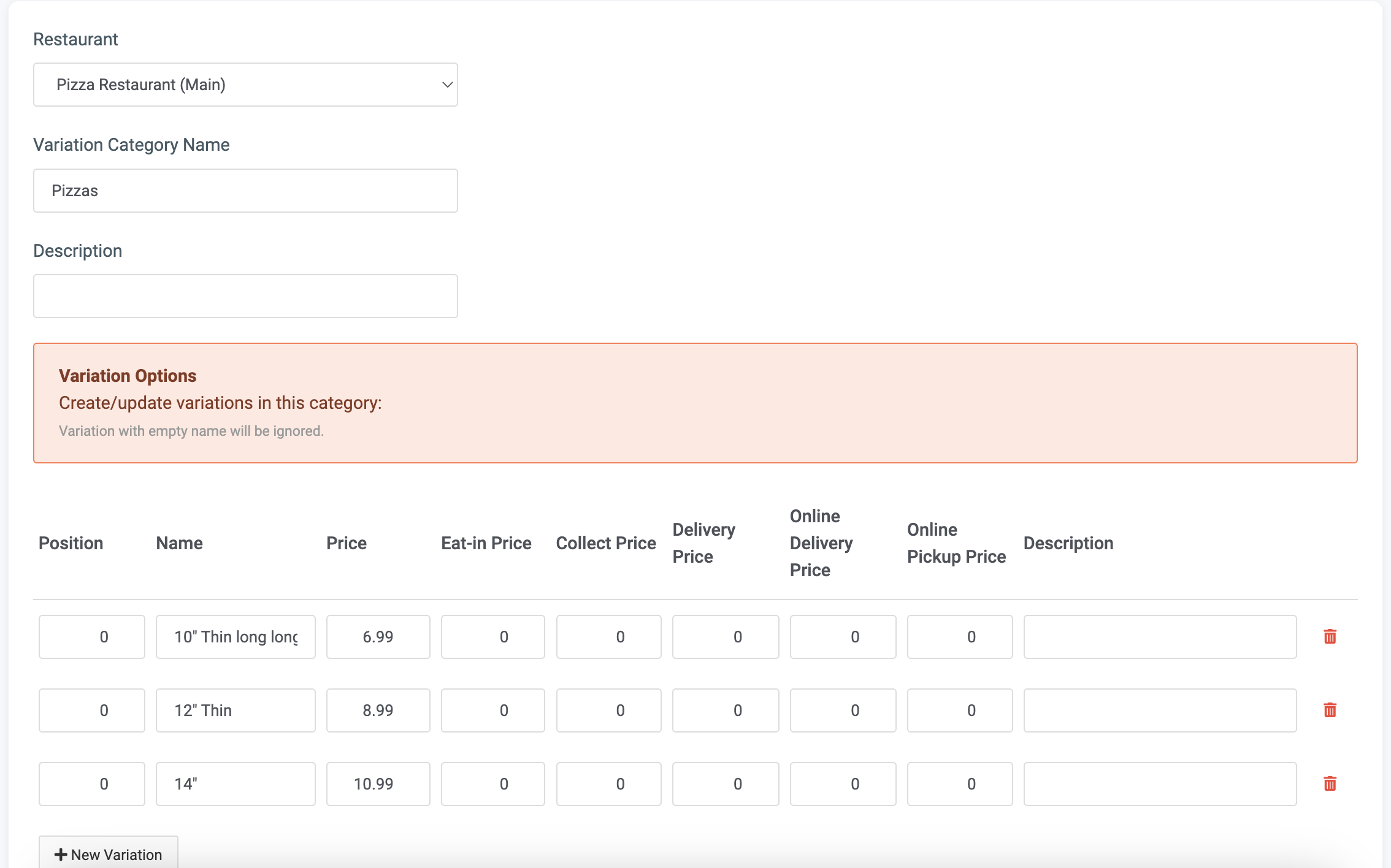Variations are price-sensitive and allow you to set product prices based on specific selections, such as S, M, or L, where each size can have a different price.
To create a variation set:
- Navigate to Products → Variations and select [New Variation Category].
- Add a title, such as “Pizza Variations,” and list variation names with their respective prices. You can add an unlimited number of variations.
Each variation supports up to six different prices for different order types. Alternatively, you can enter a price in the “Default Price” field and leave the others as 0. In this case, ACE POS will use the default price as the base price for all order types.