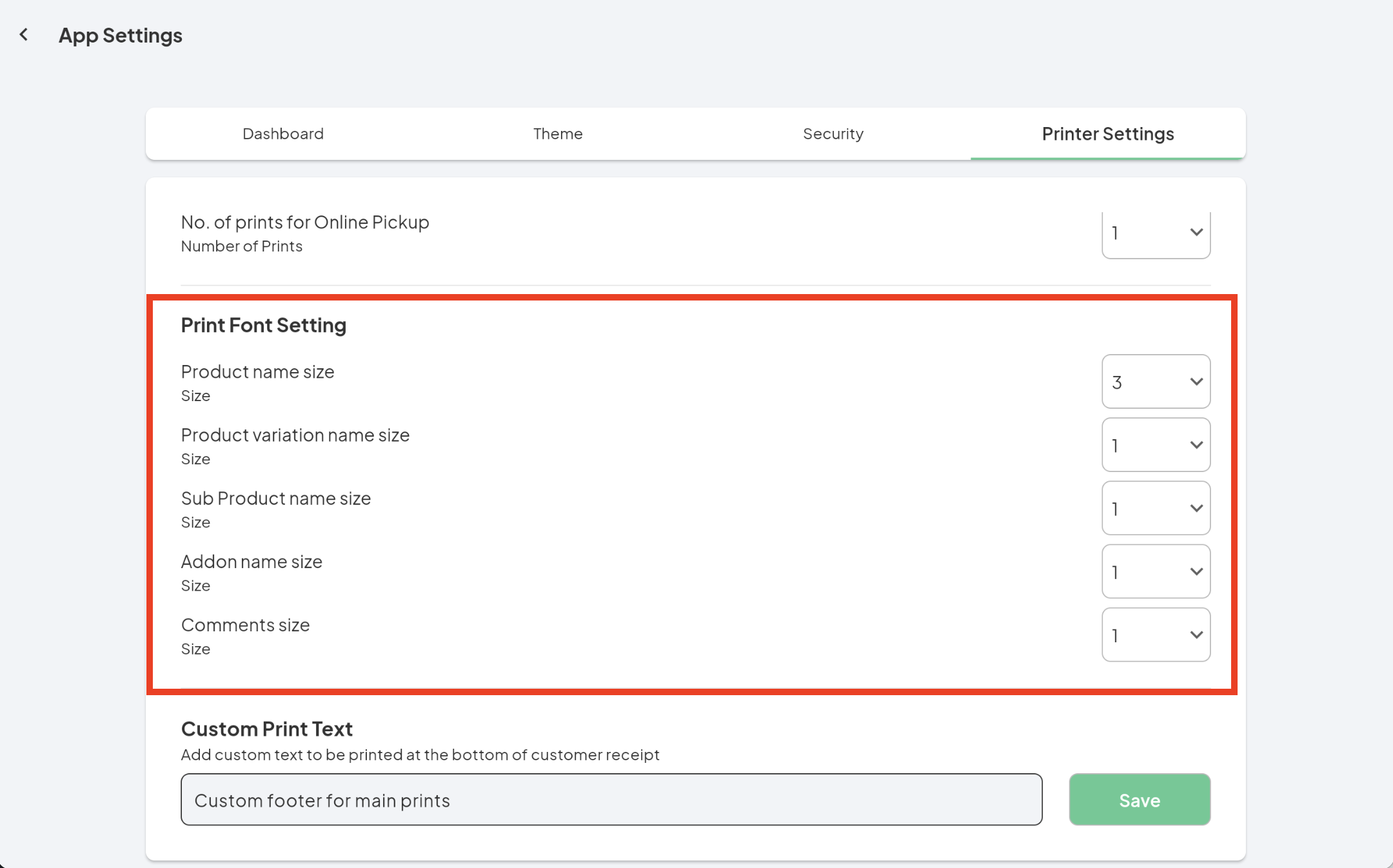You can adjust the printer’s font size to print larger or smaller text by navigating to Settings → App Settings → Print Settings.
If the printer outputs dots per line differently and you’re not satisfied with the results, you can modify the DPI in Printer Config. Afterward, update the print settings by selecting the appropriate Characters Per Line option.