The Caller ID Device Configuration screen allows users to set up a caller ID device with the AcePOS app. This feature enables the software to detect incoming calls and display the caller’s phone number on the screen, enhancing customer service efficiency. It is particularly beneficial for restaurants or hotels handling phone orders or reservations.
Configuration Process:
-
- Configure Button: Users can click the “Configure” button to set up their caller ID device. This will start the process of connecting and configuring the USB caller ID device with the ACE POS system.
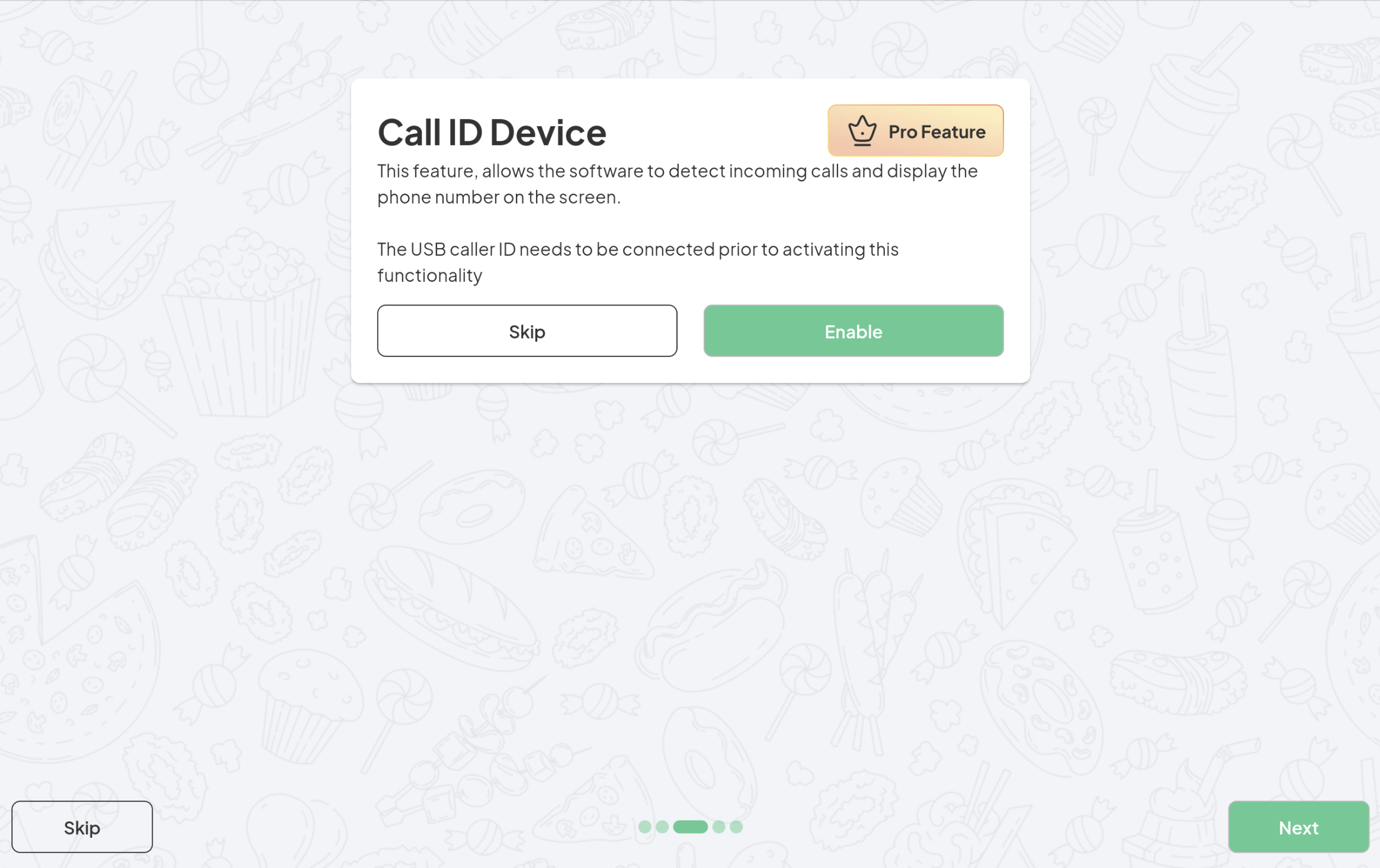
pos caller id





