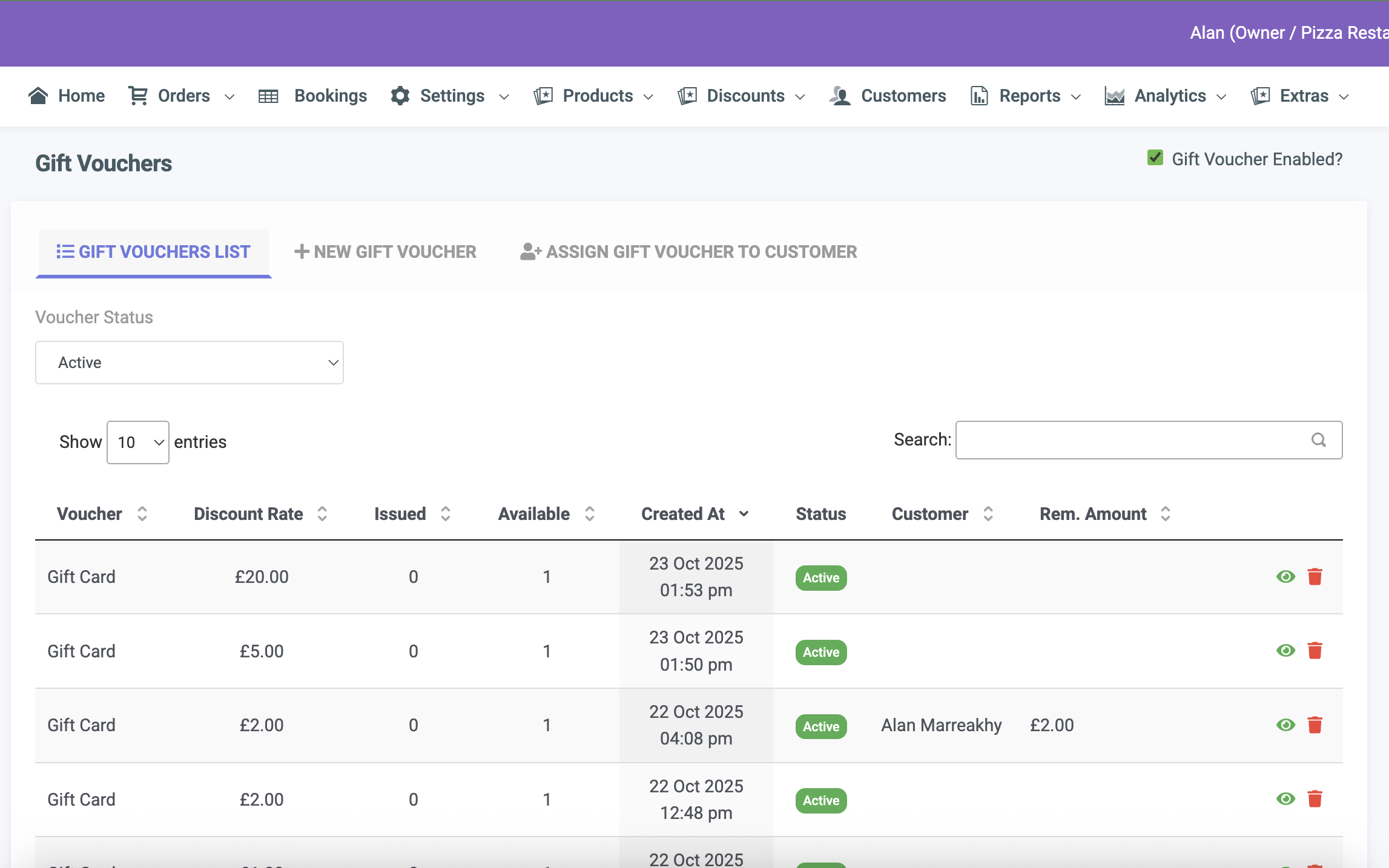Gift Vouchers can be sold both in-store and online, allowing customers to purchase store credit that can be redeemed later.
Selling a Gift Voucher #
- On the POS app, tap the Gift Card button on the dashboard.
- Select the payment method — either cash or card.
- Once sold, you can:
- Print the gift voucher for the customer
- Email the voucher directly
- Or allow the customer to save it to their mobile device by scanning it
Redeeming a Gift Voucher #
- Gift vouchers can be used as payment or to apply a discount at checkout.
- To redeem, use a 2D barcode scanner or a POS device with a built-in camera to scan the gift voucher code.
Assigning a Gift Voucher #
- A gift voucher can be assigned to a specific customer, or it can remain unassigned and be used by anyone who holds the voucher.