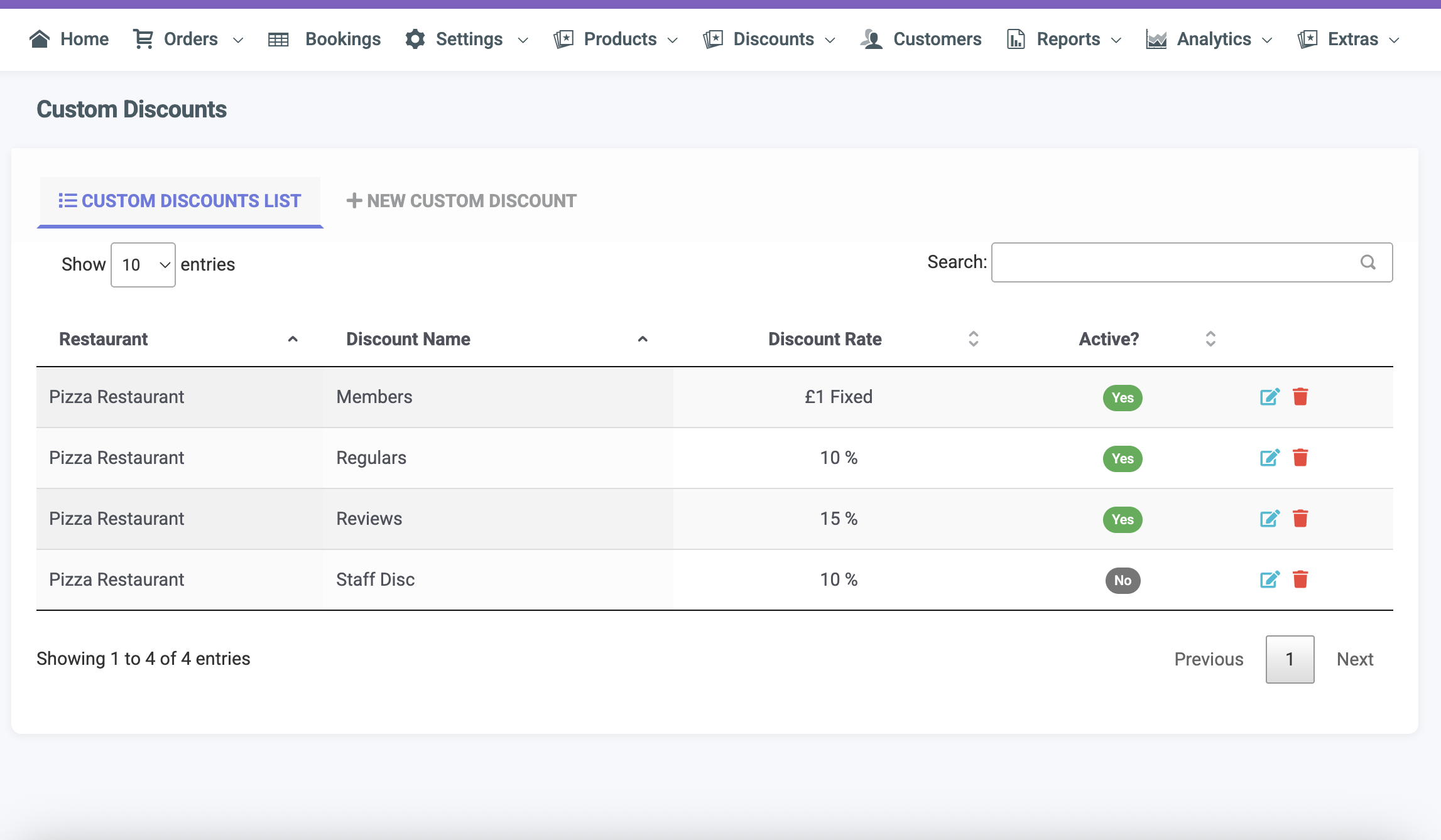The Custom Discount feature allows you to create predefined discounts that can be applied to specific customer types or staff members.
How to Set Up a Custom Discount #
- From the main menu, go to Discounts → Custom Discount.
- You’ll see a list of existing custom discounts. From here, you can edit, disable, or delete any existing discount.
- To create a new one, click New Discount.
- Select the shop where the discount will apply.
- Choose the discount type — either fixed amount or percentage.
- Enter a name for the discount, then click Save.
Once saved, the custom discount will appear on the POS payment screen, where you can select it and apply it to eligible transactions.