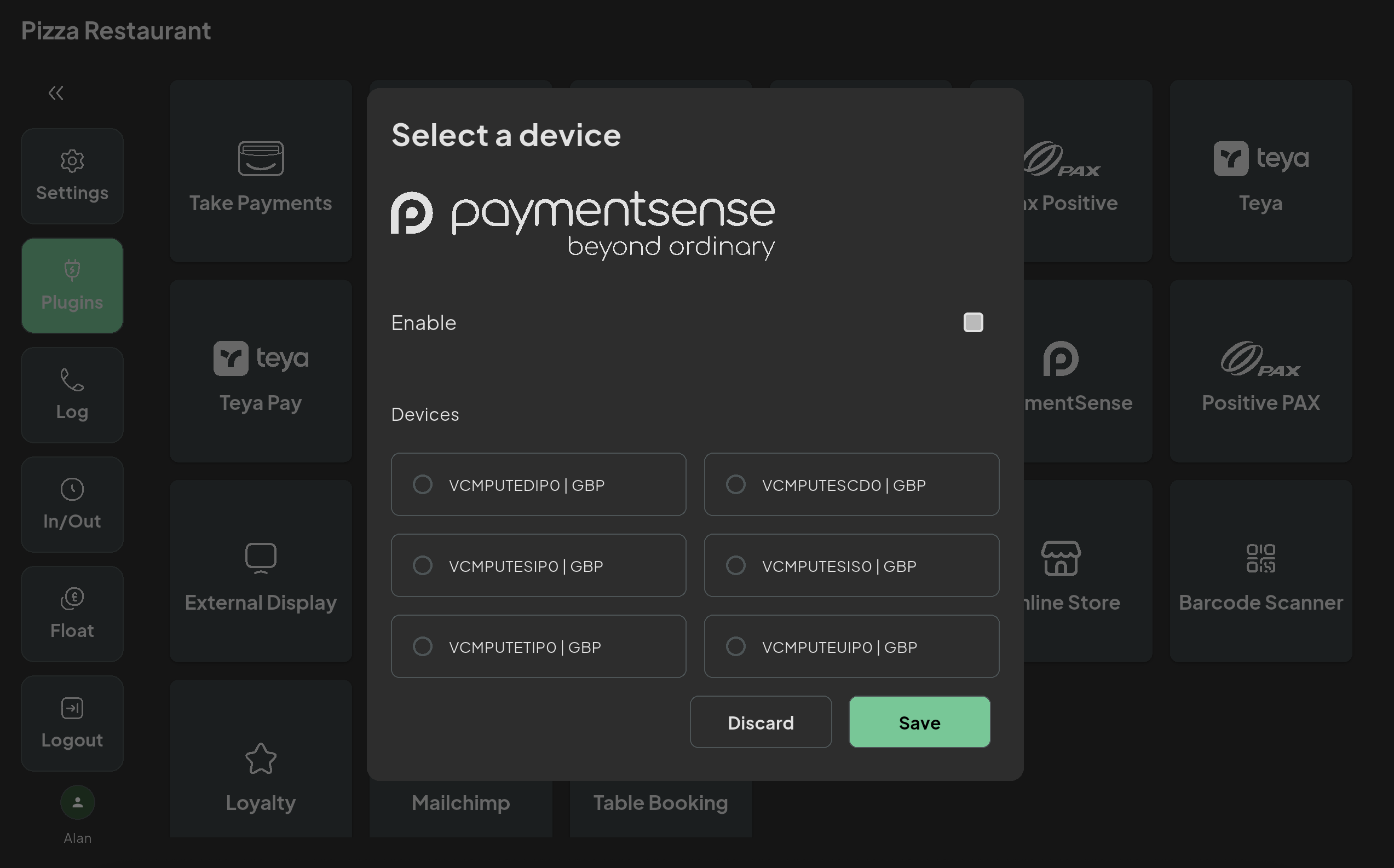How to Set Up Payment Sense on ACE POS
Before you begin, make sure you have the following credentials from Payment Sense:
- API Key
- API URL (only the subdomain portion)
- Installer ID
Step-by-Step Setup: #
- Log in to your back office at app.acepos.co.uk.
- Navigate to Settings > Restaurant Setting > Edit Restaurant.
- Click on the Integrations tab.
- Enter the credentials you received from Payment Sense. For the API URL, only input the subdomain (the prefix part).
- Click Save.
Final Steps in ACE POS App: #
- Open the ACE POS application.
- Go to Plugins and select the Payment Sense tab.
- If the credentials are correct, a list of available card machines with their serial numbers will appear.
- Select the desired machine and click Save.