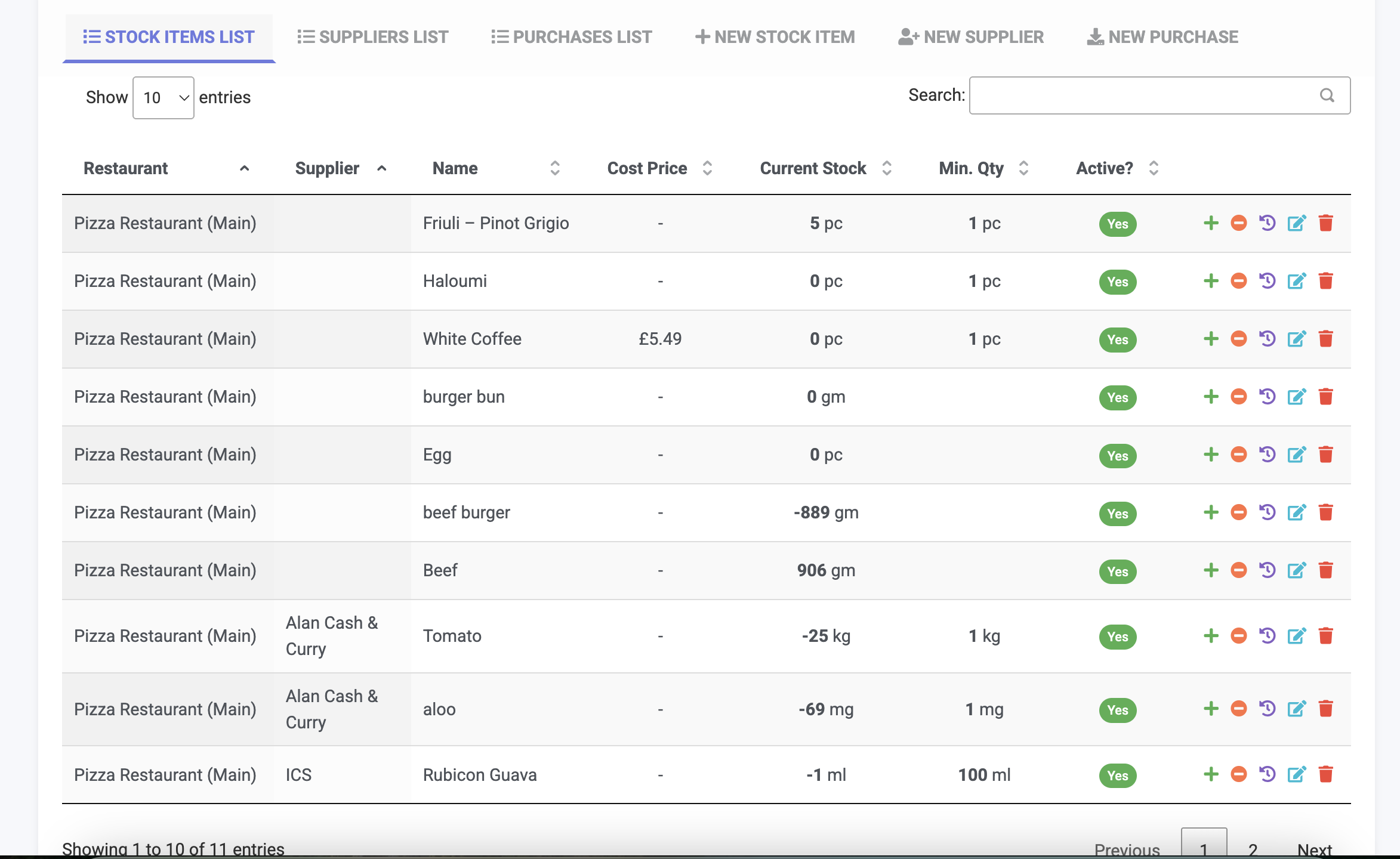To add a new ingredient, follow these steps:
Through POS: #
- Navigate to Settings → Stock → Add New.
- Fill in the details:
- Select a supplier
- Select a unit
- Enter a name
- Cost price (optional)
- Minimum quantity (optional – an email notification will be sent to the account holder when the stock reaches the minimum quantity).
Through Back Office: #
- Go to Products → Stock → New Stock Item tab.
- Complete the same steps as in the POS.