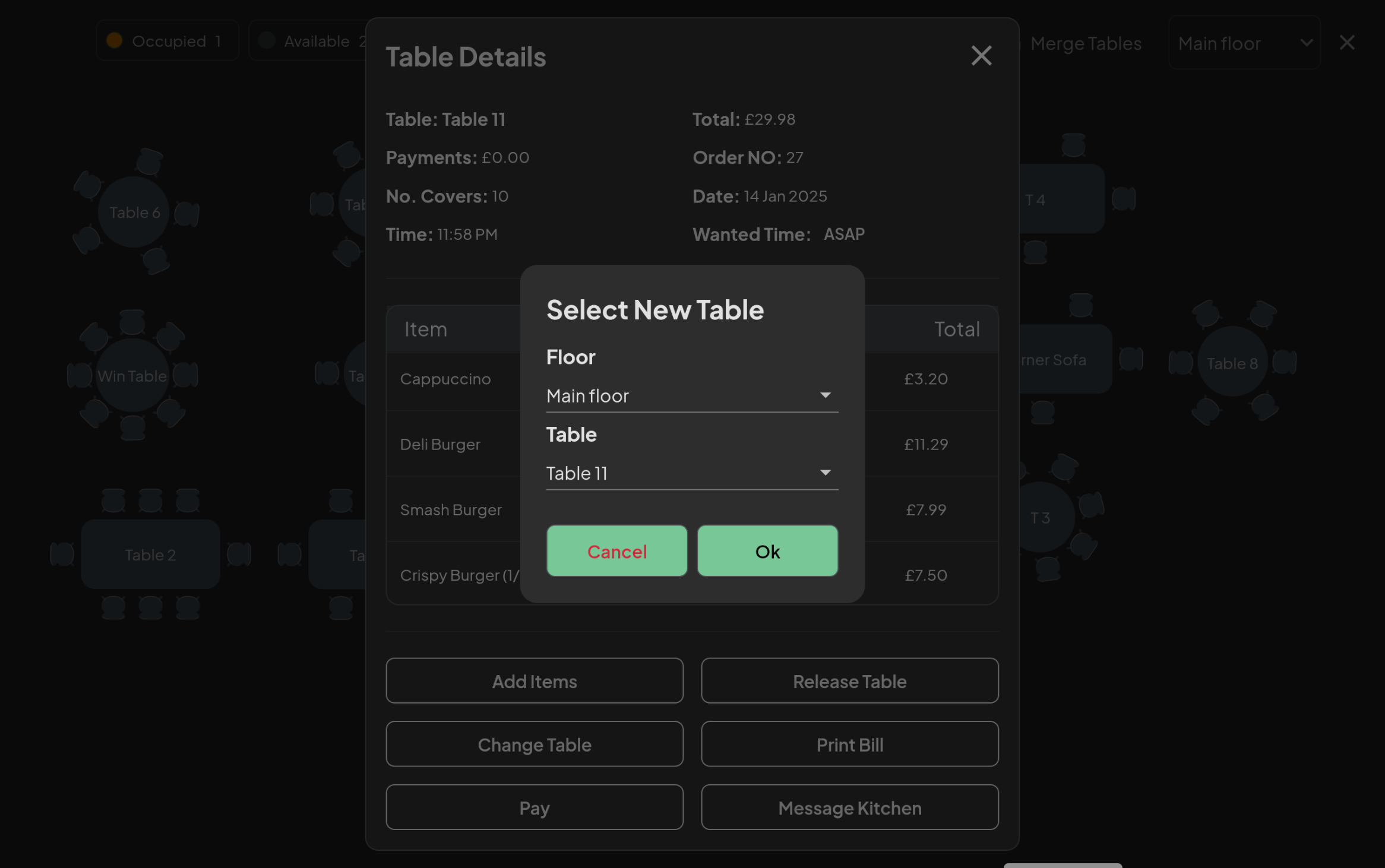The ability to move tables in ACE POS is a convenient feature, especially when customers decide to switch tables after placing their order.
Instead of re-entering the order, simply tap on the table you want to move. In the order detail dialog that appears, select [Change Table] from the options provided.
This feature allows you to seamlessly transfer the table to a different floor or assign it to another table.