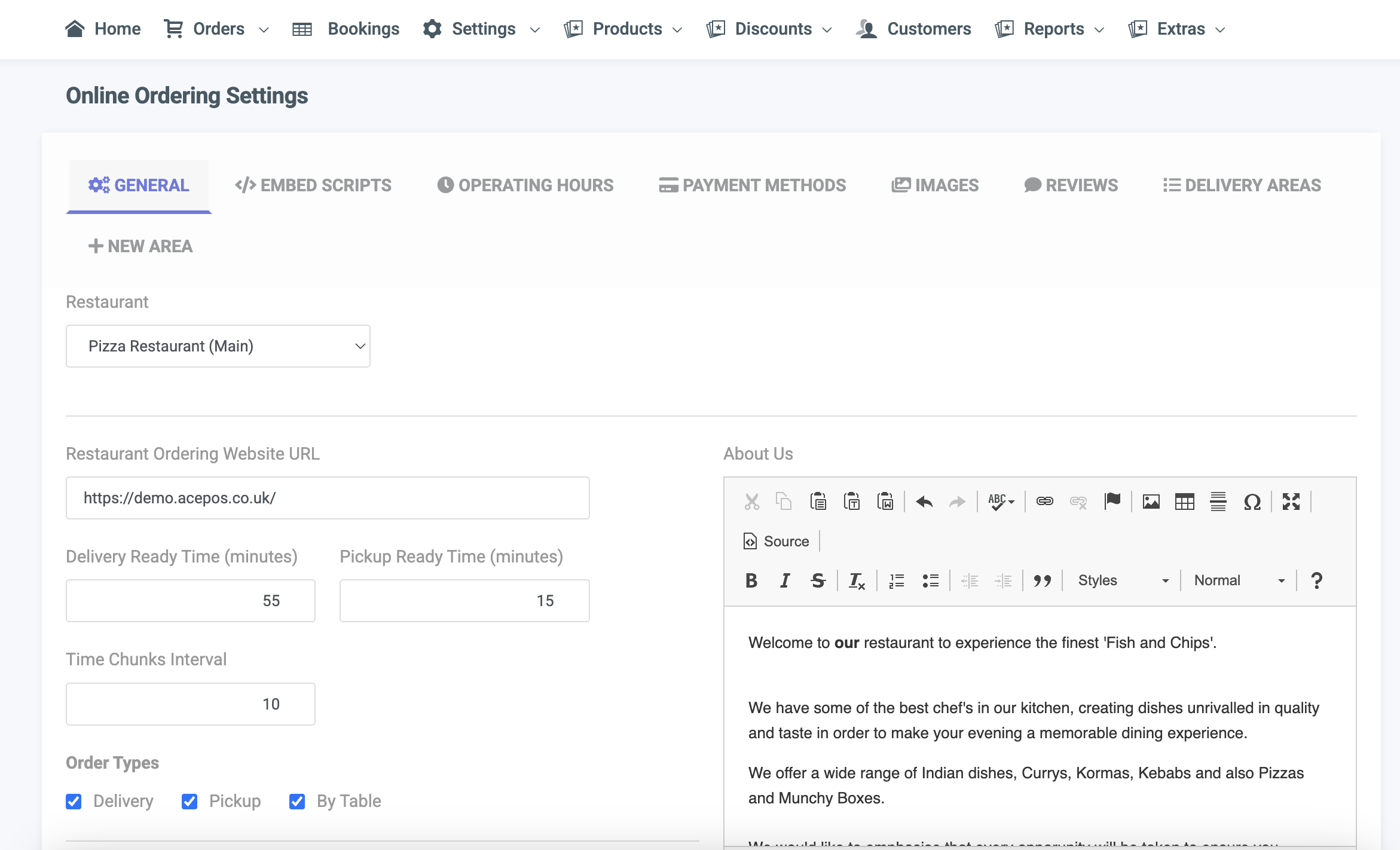QR ordering is a unique URL linked to your online ordering website, allowing customers to access your site by simply scanning the QR code instead of typing the URL into their browser. You can use any online QR code generator to create it.
To enable QR or By Table Ordering, navigate to Settings > Online Ordering and activate the By Table option.
Note: Ensure your floor and table layout is properly set up. Once QR and By Table Ordering are enabled, customers will be presented with a list of available tables to select from.