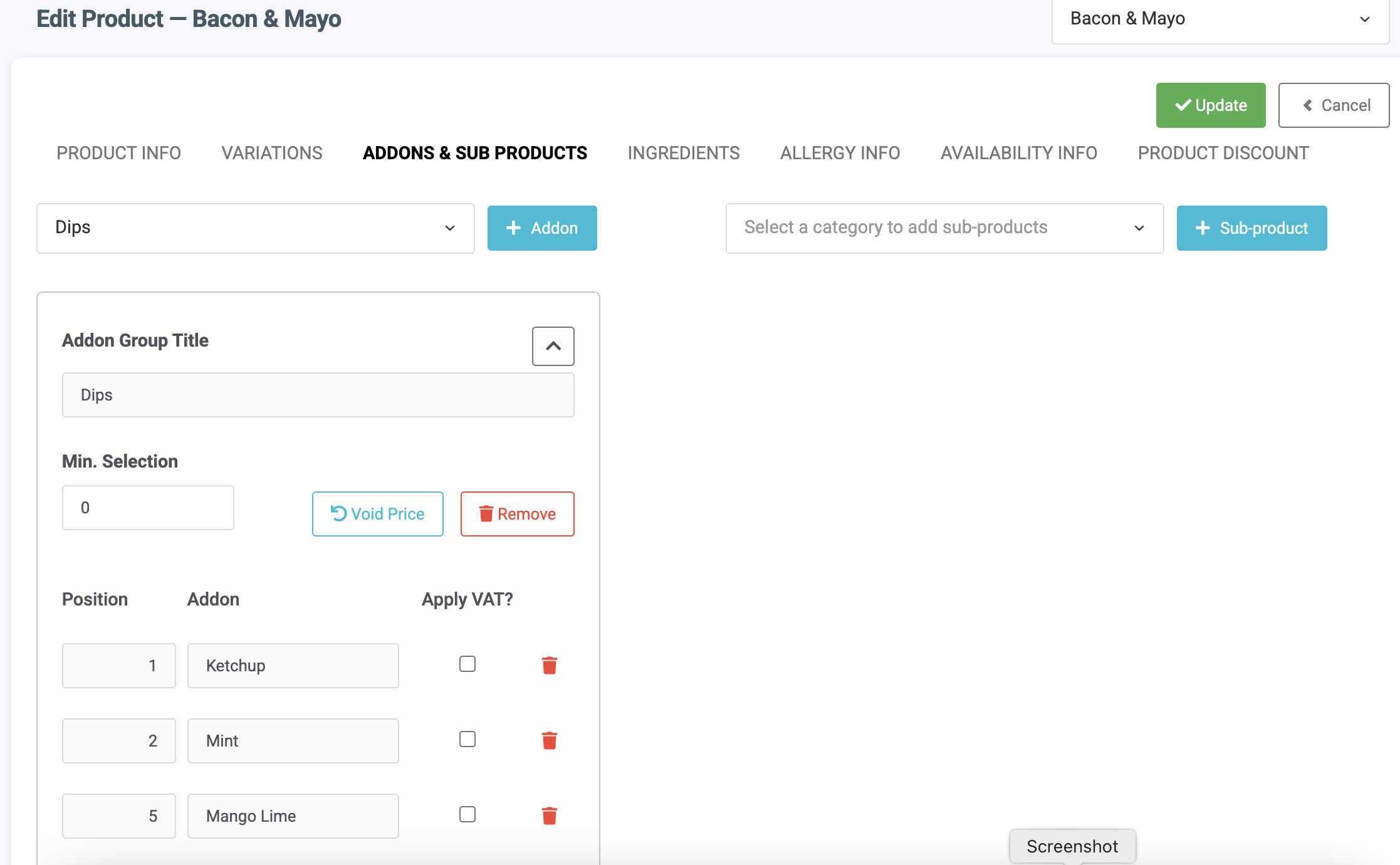You can link an unlimited number of addons to a product, and they will appear one by one in the ACE POS interface, following the sequence in which they were added.
To link addon categories to a product:
- Go to Products → Product List.
- Select the product you want to edit and click Edit.
- Navigate to the Addon & Subs tab.
- Add as many addons as you like.
Key Features:
- Linking and Exclusion: You can link an entire addon category to a product. If needed, you can exclude specific addons without deleting them; they simply won’t appear for that product.
- Min/Max Selection: Set minimum and maximum selection limits. This ensures cashiers or customers (in online ordering) select the required number of addons or stay within the limit.
- Void Price: This feature allows you to link a paid addon category without charging for specific selections. It’s ideal for meal deals and combo offers.