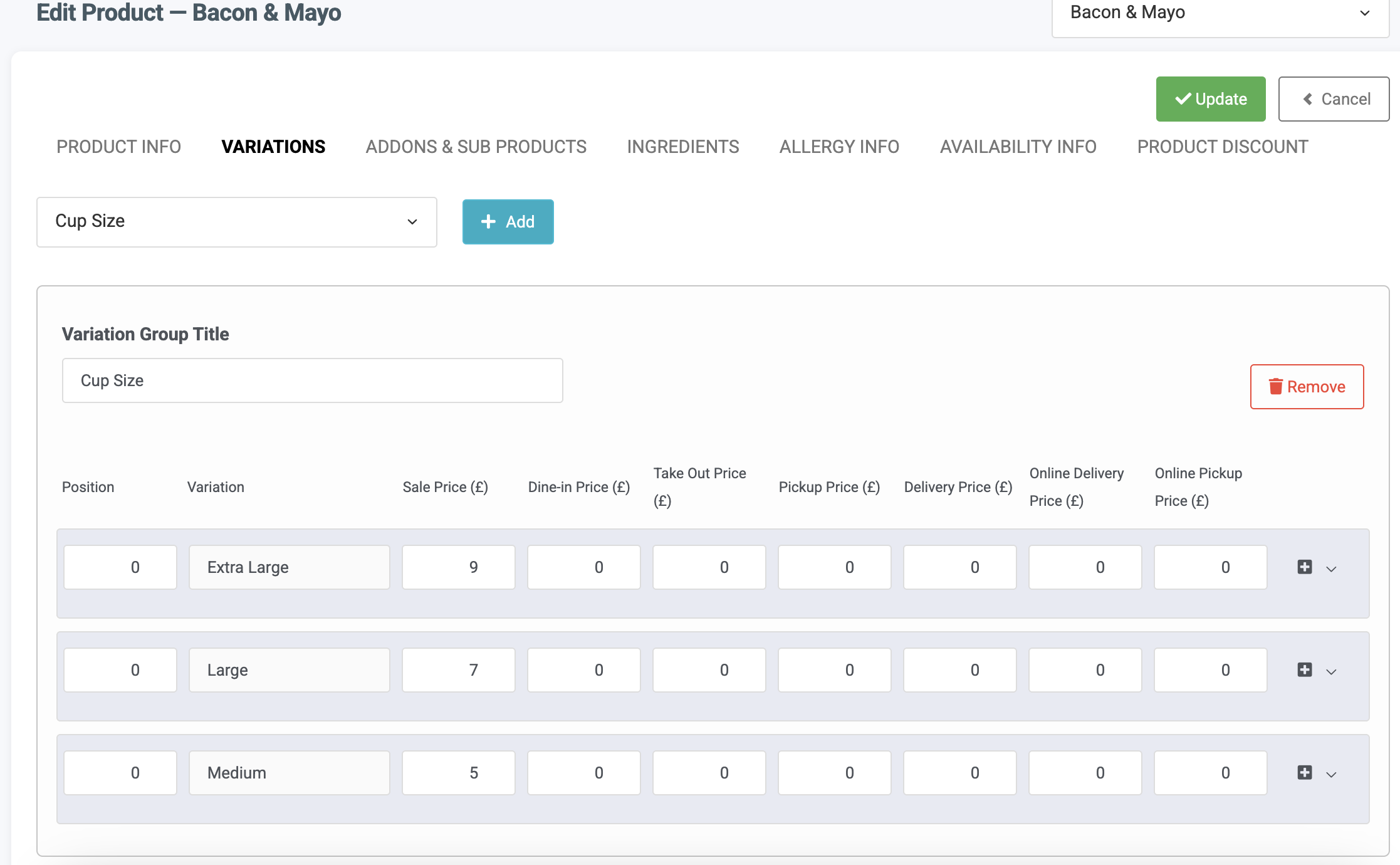Each product can have one variation category, and variations will determine the product’s price.
To link a variation category to a product:
- Select the product you want to edit.
- Navigate to the [Variation] tab.
- Use the dropdown menu to select an available variation category.
Once selected, the variation category will be linked to the product.
Here’s what you can do with variations:
- Price Points: Variations can support up to six different price points.
- Reusability: The same variation category can be reused across multiple products and categories.
- Centralized Updates: Variations are directly linked to products. If you update the prices of a variation category in the Variations page, those changes will automatically apply to all linked products.
- Custom Linking: You can link an entire variation category to a product or exclude specific variations as needed.
- Visual Integration: Variations inherit the background color from the product’s background color.
- Sales Data Separation: Sales data is tracked separately for each variation. For example, sales of a 1/4 burger will be recorded independently from sales of a 1/2 burger.