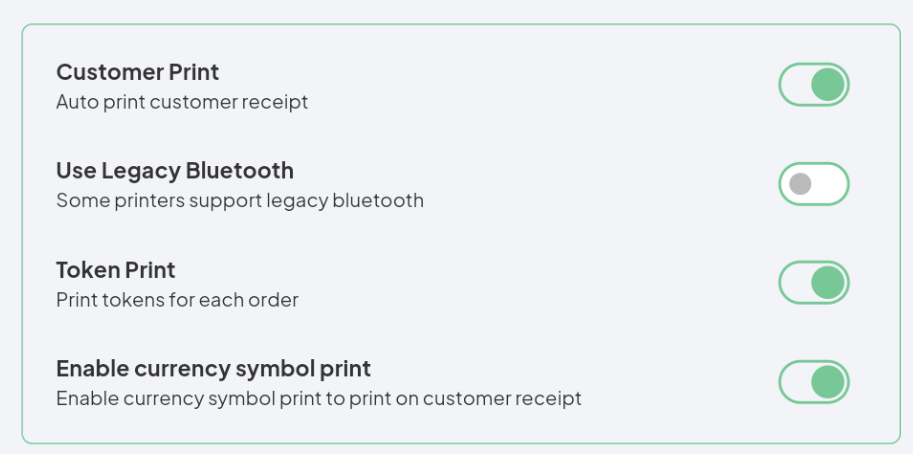ACE POS offers various settings to customise your printing preferences.
To access these options:
Navigate to Settings -> Printer Config.
Here, you can configure multiple printers and adjust specific printing behaviours.
- Customer Receipts, you can set the system to automatically print a receipt with each new order. To disable automatic printing:
Turn off the automatic print option in the settings.
If a customer requests a receipt, you can manually enable printing on the payment screen by toggling the print option before completing the order.
This flexibility allows you to manage printing based on your operational needs and customer preferences.
- Legacy Bluetooth:
Some Bluetooth printers only support legacy Bluetooth. If you’re having trouble connecting to the printer, enable this option to locate and connect to the printer successfully. - Token Print:
This feature generates small prints for each order, including details such as the order number, time, and date. It’s especially useful for queue management. - Enable Currency Symbol:
Certain printers may not support printing currency symbols. If you encounter this issue, disable the currency symbol option to avoid printing errors.