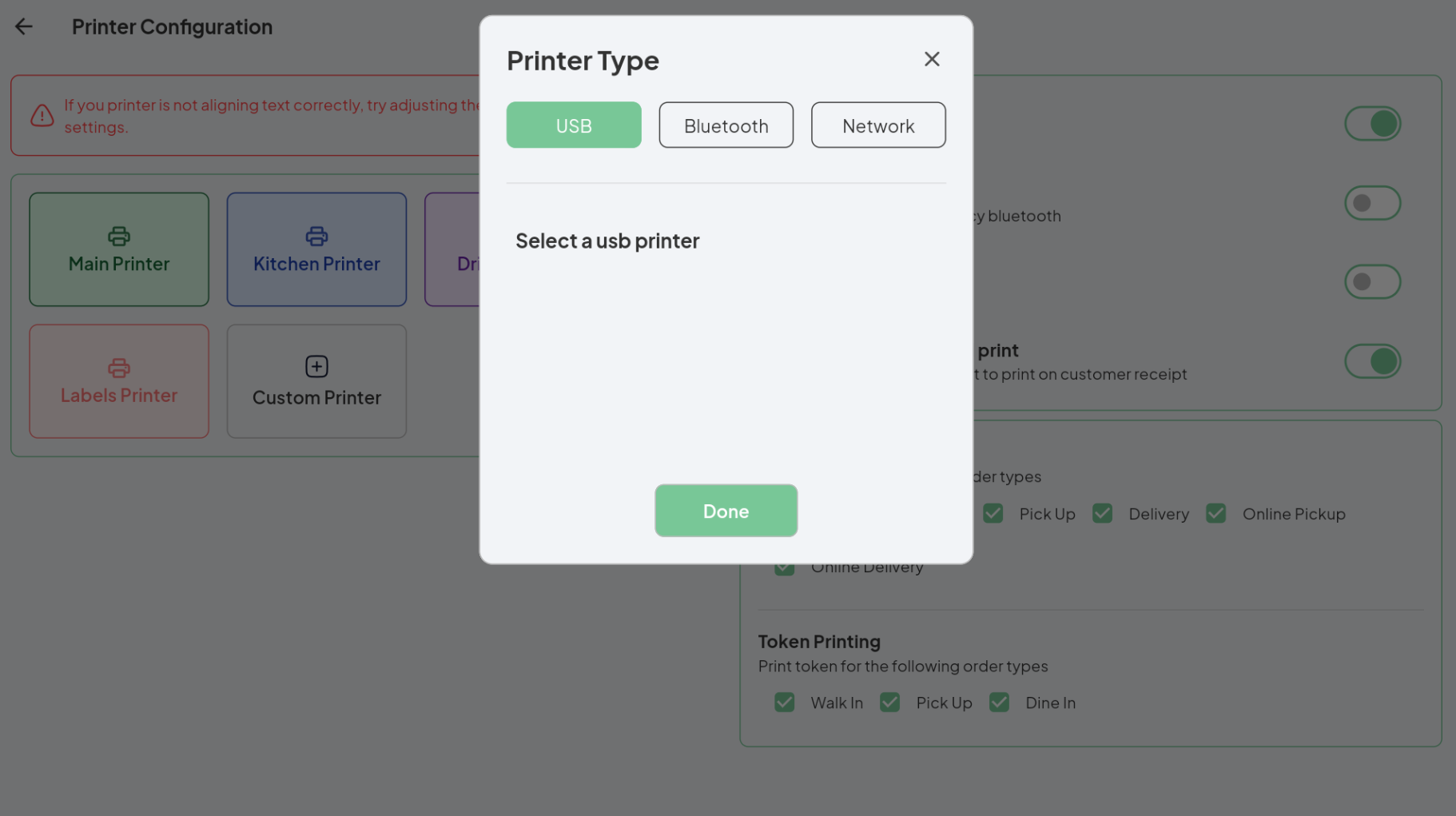Setting up a USB printer is straightforward and requires no drivers or additional plugins. Simply connect the USB cable to your device, then navigate to Settings -> Printer Config, and select USB.
If prompted with the Android USB permission request, select Allow. The printer name should then appear in the list of available USB printers.
Please note that some Android devices may require you to grant USB permissions before you can configure the USB printer in the settings.