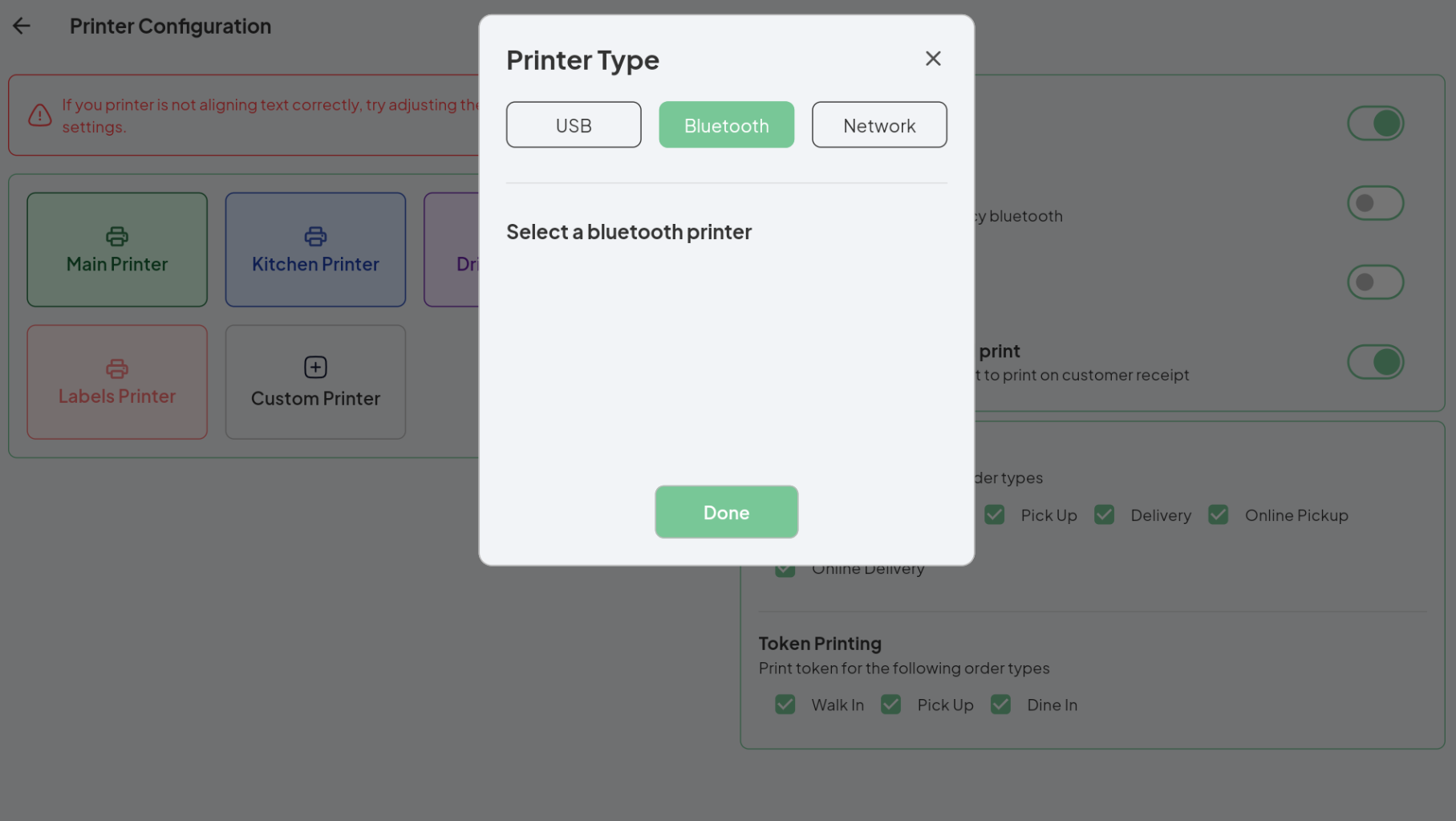No pairing is required to set up a Bluetooth printer with the ACE POS app.
- Ensure that location permissions are enabled for the app.
- Make sure the Bluetooth printer is powered on and not paired with any other devices.
- Navigate to Settings -> Printer Config, select the desired printer (e.g., main, kitchen, or drinks printer), and choose Bluetooth from the printer type dropdown menu.