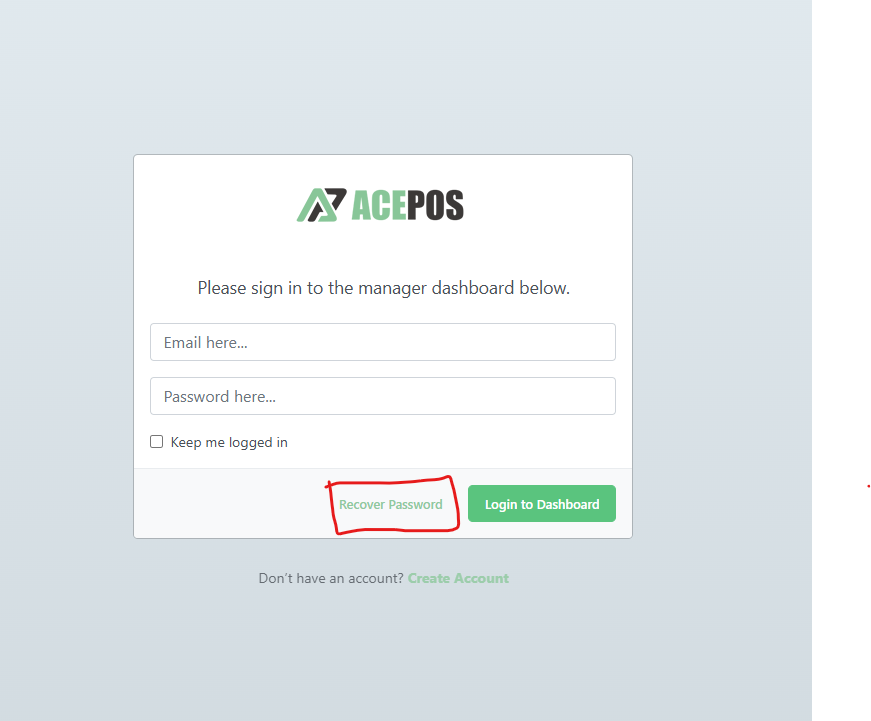If you’ve forgotten your password or need to reset it, visit https://app.acepos.co.uk and click on “Reset Password.”
An email containing an OTP code will be sent to you, which you can use to reset your password.
After successfully resetting or changing your password in the back office, return to the ACE POS app login screen and sign in using your new password.