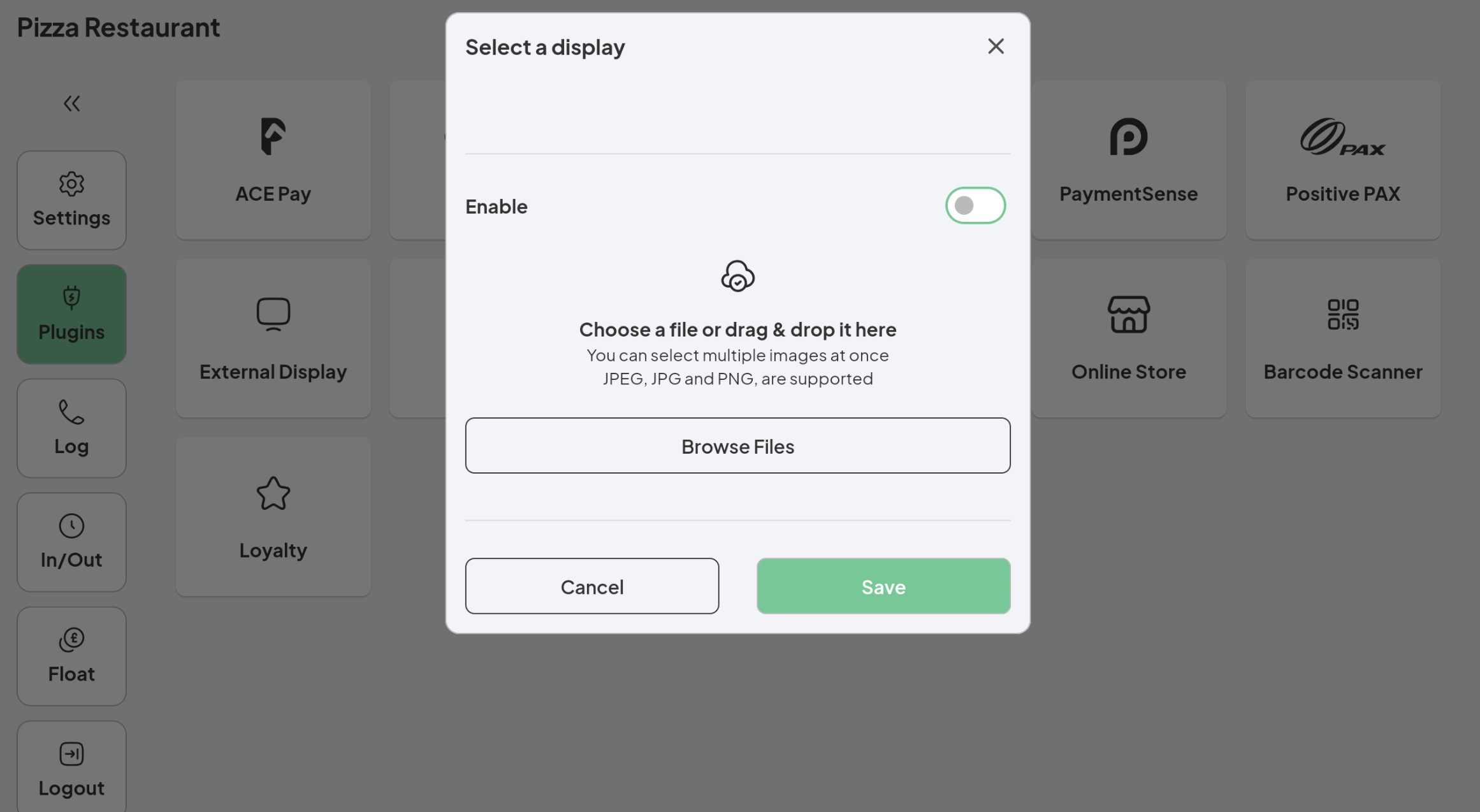External display can be set on the device setup intro screens or by going to Plugins -> External display.
Tab on Enable, then select HDMI (most commonly connected on Android devices), then you can upload images by pressing on “select images”.
Press save, and then navigate back to the dashboard.