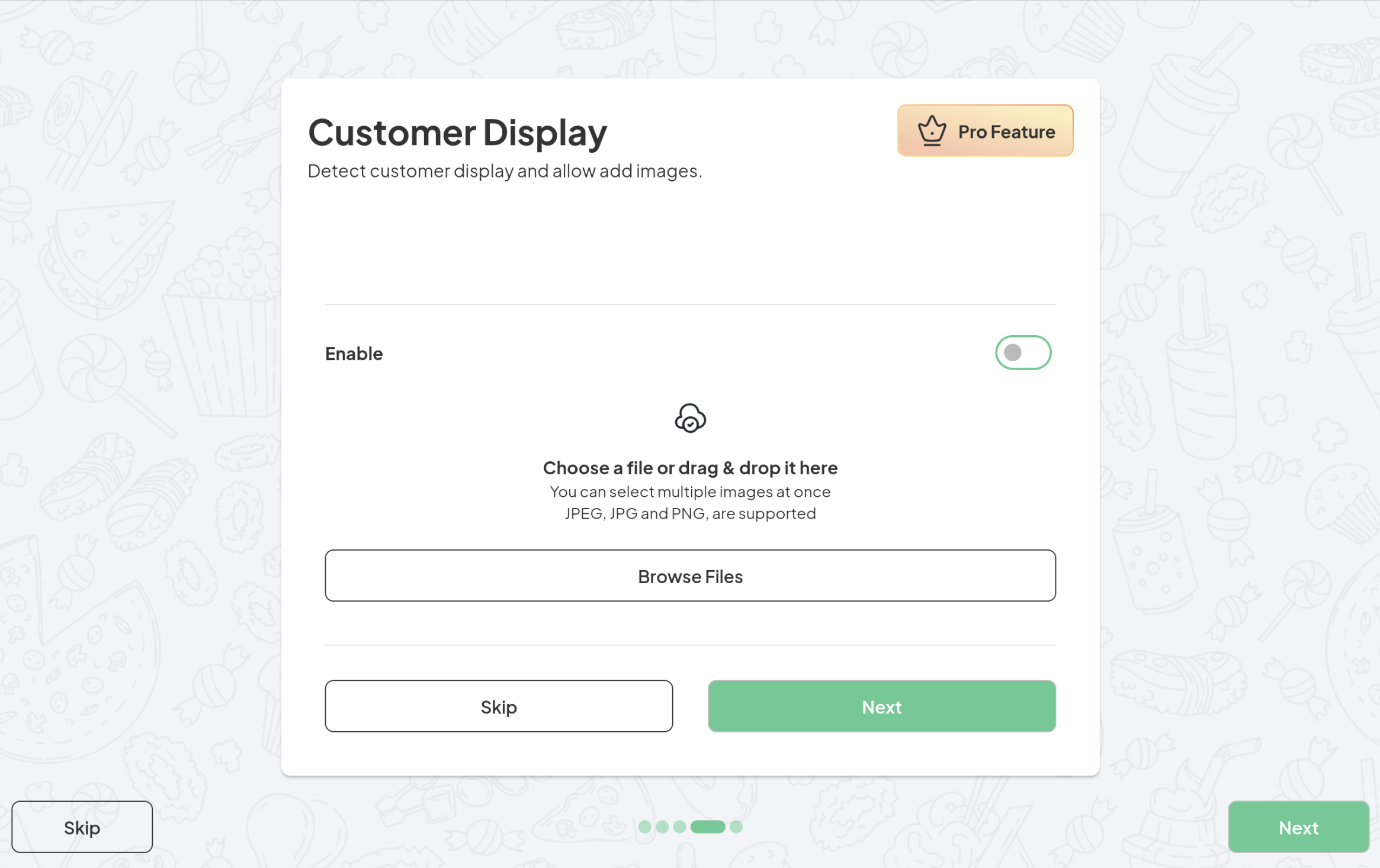The Customer Display Configuration screen allows users to set up and manage a connected customer display screen. This feature enables the ACE POS system to detect a customer-facing display and lets users add images or other content to be shown to customers, and display items added to cart.
Configuration Details:
- Configuration Process:
- Configure Button: Users can click the “Configure” button to begin the process of connecting and setting up the customer display with the ACE POS system.
- Display Selection: After clicking the “Configure” button, a pop-up window will appear listing all connected displays. Users can select the appropriate display from the list.